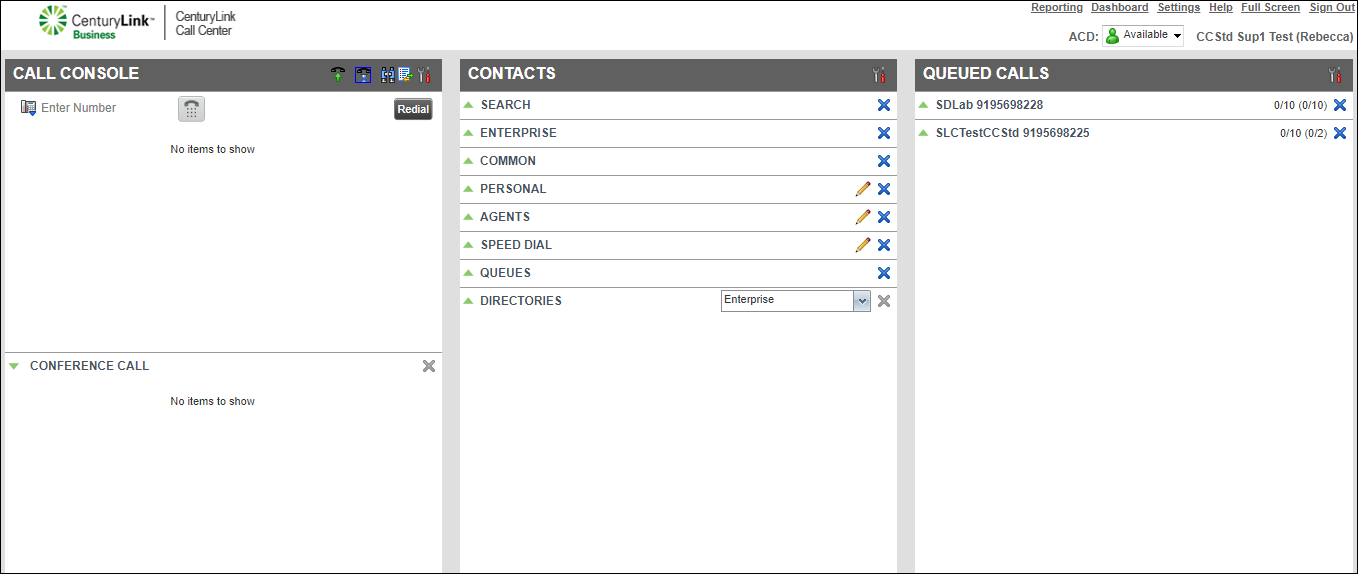Sorting calls in your monitored queues
From the Contact Center Supervisor Client, you can sort calls in the queues you monitor by the longest wait or the longest wait by priority. You can also group the calls by priority if you want to keep up-to-date on a specific group of callers.
To sort calls in your monitored queues:
- On the header bar for the Queued Calls pane, click Options (the wrench and screwdriver icon).
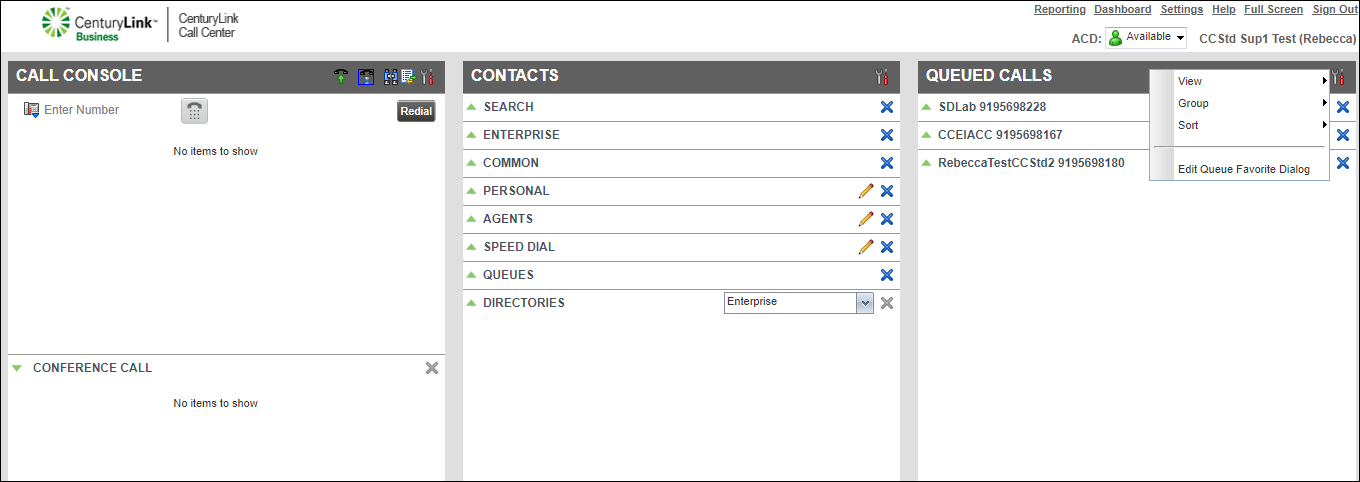
- From the Options list, select Sort.
- From the Sort list, select the sorting option: Longest wait or Longest wait in priority.
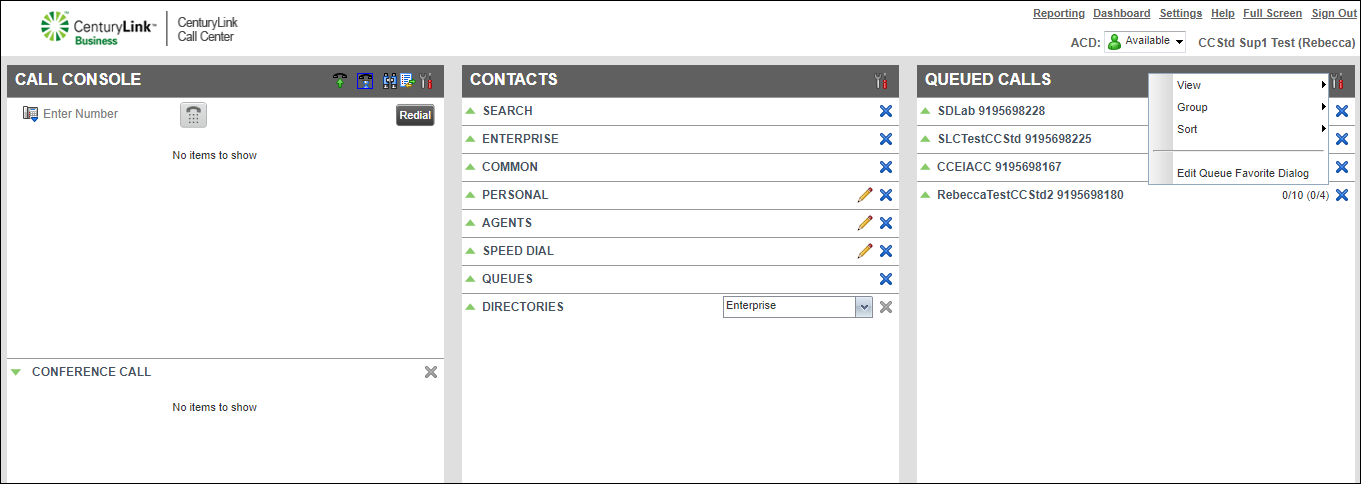
Explore VoIP solutions
Add-on VoIP features
Contact Center Client
Top content
- Viewing and using your call history
- Signing in to the Contact Center Client
- Accessing the Contact Center Client for the first time
- Calling a supervisor for an escalating problem
- Conference calling from the Contact Center Client
- Adding a contact to your Speed Dial directory
- Exploring the Contact Center Agent Client
- Setting up the Contact Center Client the first time you sign in
- Answering calls automatically
- Exploring the Contact Center Supervisor Client dashboard statistics