Exploring the Supervisor Client dashboard statistics
The Contact Center Supervisor Client’s dashboard shows detailed call statistics about the queues you monitor and the agents in the queues. After you access the dashboard, use the statistics to evaluate your queues and agents’ activity.
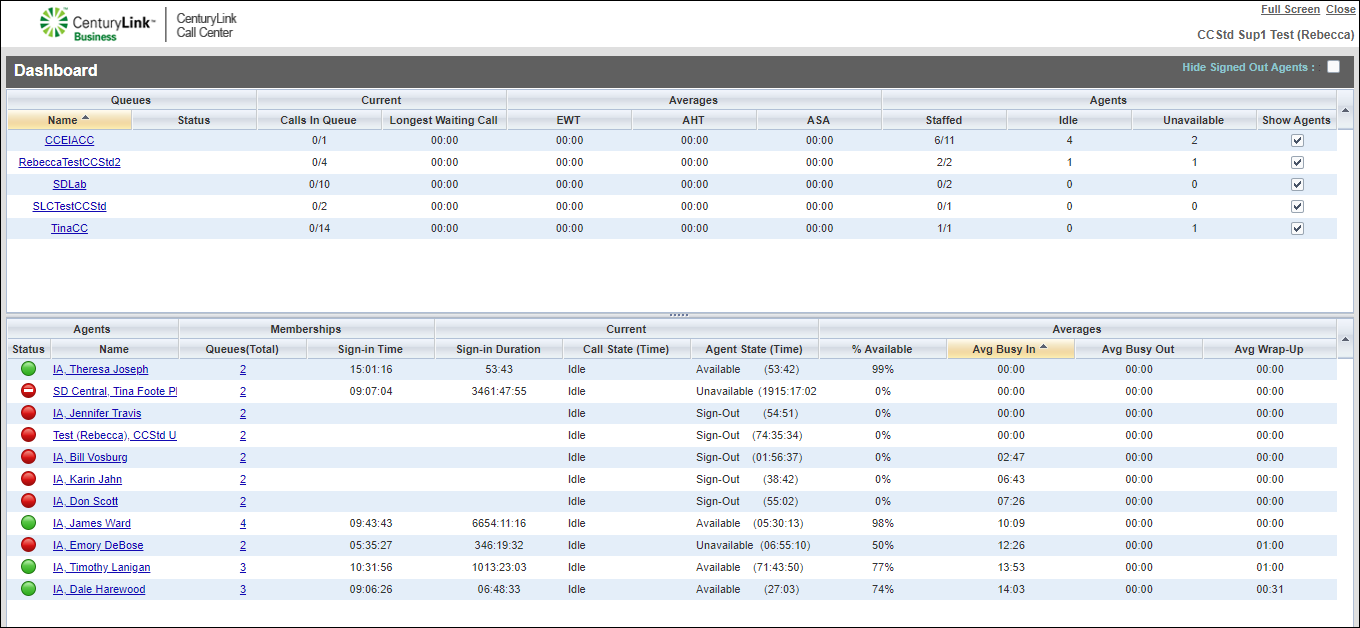
Top of dashboard—queue statistics
The top of the dashboard displays queue statistics about callers waiting, active calls, previous calls, and summary information about agents.
The available queue statistics are:
- Name—name of the queue (Contact Center)
- Status—not an active field for Contact Center Standard
- Calls in Queue—number of calls waiting in the queue/maximum number of calls for that queue
- Longest Waiting Call—waiting time of the call that’s been in the queue the longest
- EWT (Estimated Wait Time)—expected waiting time of callers in the queue
- AHT (Average Handle Time)—average handling time for callers in the queue
- ASA (Average Speed of Answer)—average amount of time a caller spends in queue before the call is routed to an agent
- Staffed (Agents)—number of agents managed by you that are in Sign-In, Available, Unavailable, or Wrap-Up ACD state, as a ratio of all agents managed by you for the Contact Center
- Idle (Agents)—number of agents who are in Available ACD state but not presently on a call
- Unavailable—number of agents who are signed in to the Contact Center but not available to take calls
- Show Agents—when checked, the agents who are joined in the Contact Center are displayed in the dashboard’s Agent statistics area
Bottom of dashboard—agent statistics
The bottom area of the dashboard provides detailed statistics about the agents in the queues. Each time you open the dashboard, you’ll need to select which queues you want to see agent statistics for.
The available agent statistics are:
- Status—A combination of an agent’s phone and queue status
- Name—name of the agent
- Queues (total)—total number of queues an agent is assigned (to view a list of the queues the agent is assigned to, click on the number)
- Sign-In Time—an agent’s most recent sign-in time
- Sign-In Duration—the amount of time the agent has been signed in
- Call State (Time)—a call’s state (idle, ringing, or on a call) and length of time on the current call
Note: If an agent is on multiple calls, the call time reflects the time of the longest running call, when a call is released, and the time on the remaining calls.
- Agent State (Time)—an agent’s queue state and time, if an agent is unavailable, the unavailable code shows
- %Available—the time that the agent was available to take calls as a percentage of the duration of the current sign-in
- Avg Busy In—the average time spent by the agent on an incoming queue call
- Avg Busy Out—the average time spent by the agent on an outgoing queue call (not available for Contact Center Standard)
- Avg Wrap-Up—the average time spent by the agent in post all wrap-up state
Explore VoIP solutions
Add-on VoIP features
Contact Center Client
Top content
- Viewing and using your call history
- Signing in to the Contact Center Client
- Accessing the Contact Center Client for the first time
- Calling a supervisor for an escalating problem
- Conference calling from the Contact Center Client
- Adding a contact to your Speed Dial directory
- Exploring the Contact Center Agent Client
- Setting up the Contact Center Client the first time you sign in
- Answering calls automatically
- Exploring the Contact Center Supervisor Client dashboard statistics




