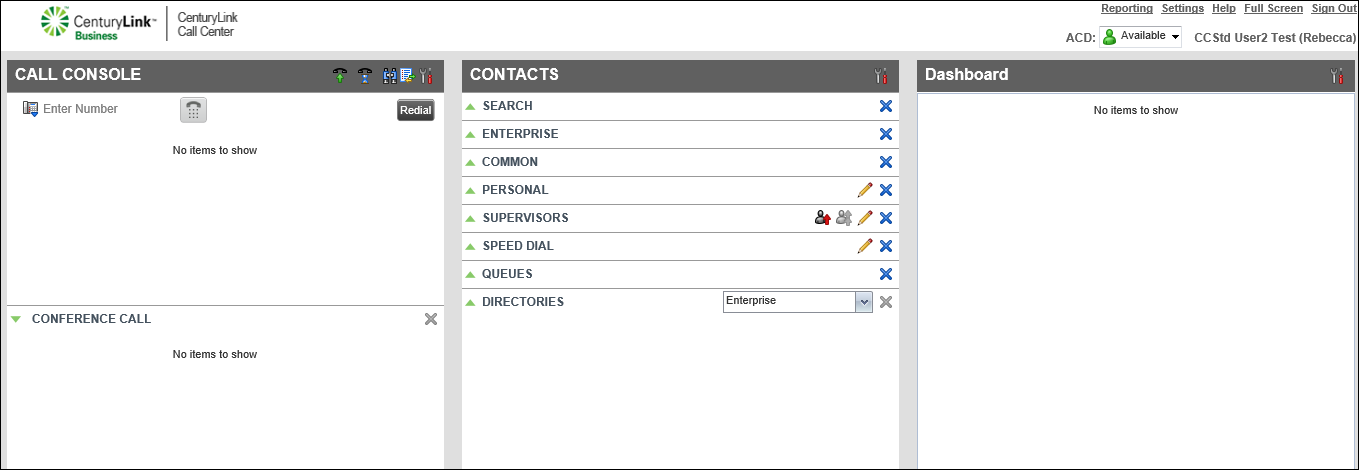Signing out of the Contact Center Client
When you’re ready to sign out of the Contact Center Client, you can save your workspace to keep the same screen view for your next session. Saving your workspace with the same view is useful if you’ve customized the size of your panes (Call Console, Contacts, Dashboard, or Queued Calls), or the size and position of the web browser you use. You can also choose to set the Contact Center Client to always save your workspace when you sign out.
To sign out of the Contact Center Client:
- From the Contact Center Client's main page, on the top right menu, click Sign Out.
The client notifies you if you’re the only agent signed in to a queue.
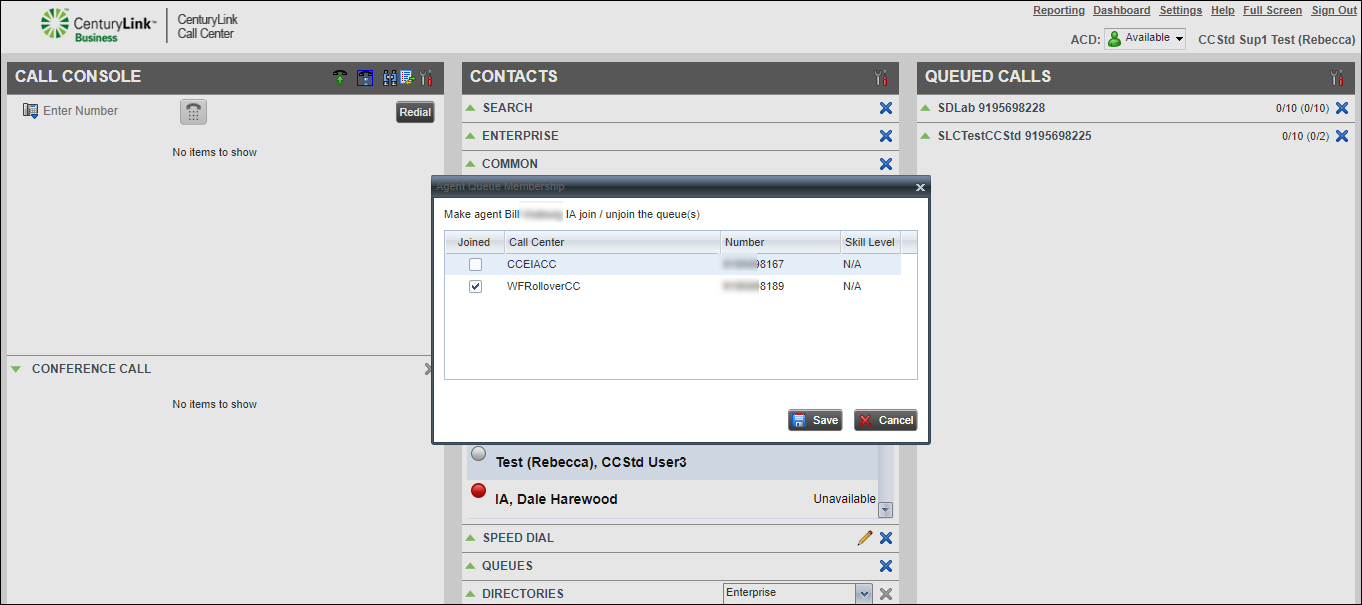
- Do one of the following:
- To sign out even if you’re the only agent staffed for a queue, click the Yes button.
- To continue to stay signed in, click the No button.
- To sign out even if you’re the only agent staffed for a queue, click the Yes button.
- If you want to sign out, when prompted, to save your workspace, click Yes.
Explore VoIP solutions
Add-on VoIP features
Contact Center Client
Top content
- Viewing and using your call history
- Signing in to the Contact Center Client
- Accessing the Contact Center Client for the first time
- Calling a supervisor for an escalating problem
- Conference calling from the Contact Center Client
- Adding a contact to your Speed Dial directory
- Exploring the Contact Center Agent Client
- Setting up the Contact Center Client the first time you sign in
- Answering calls automatically
- Exploring the Contact Center Supervisor Client dashboard statistics