Using the navigation keys on your phone (VVX 3xx/4xx series)
The navigation keys are located to the right of your display (under the Home button).
Use the up, down, left, and right navigation keys to move through various options and settings, such as call logs, feature settings, home view, etc.
The round button in the center of the navigation key is the enter button. This button can be used interchangeably with the Select soft key to navigate through setting changes.
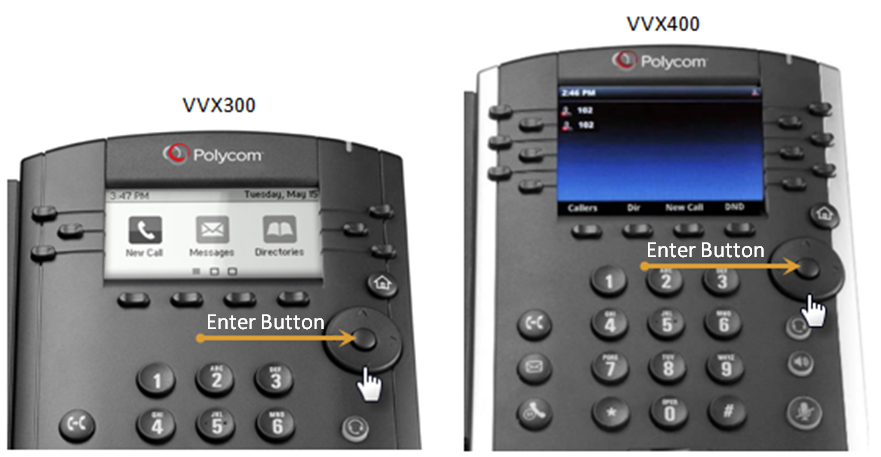
Explore VoIP solutions
Add-on VoIP features
VVX 300/400 series phones
Top content
- Navigating around your phone
- Using applications on your phone
- Accessing your voicemail
- Forwarding calls
- Managing Busy Lamp fields
- Placing calls on hold and resuming held calls
- Using the function buttons on your phone
- Transferring callers directly to voicemail
- Conference calling
- Managing Shared Call Appearances




