Managing shared call appearances (VVX 3xx/4xx series)
Shared call appearances let you see when someone else is on the phone, provide call coverage, and answer another person’s line. Shared call appearances are commonly called line appearances or shared lines. When you make a call from a shared call appearance, the caller ID will be from the monitored line and not your caller ID.
Finding shared call appearance line keys on your phone
Shared call appearances are programmed line keys that are identifed by a shadowed handset/check mark icon with the monitored person’s extension next to it. Shared call appearance line keys typically fall below your two private lines on the phone display and may also show up on the keys to the right side of your display.
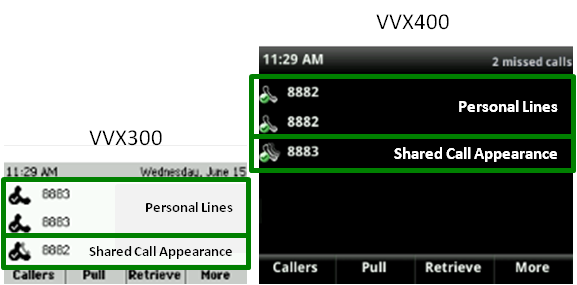
Answering shared call appearances
Shared call appearance lines can ring on your phone or you can set them to silent. If you cover calls for multiple people within your organization, each line can have its own unique ring to help distinguish between incoming calls.
To answer a call on a shared line do one of the following:
- Press the Answer soft key or the button next to the ringing line key.
- If you’re on a call, and an incoming call comes in, press the ringing line key or the Answer soft key. This automatically places your existing call on hold.
Managing multiple calls
There are two ways to manage active and held calls.
To manage multiple calls the easiest way:
- Press the red blinking line key.
You're now talking to the person who was on hold, and the other line is on hold. With a shared line on hold, the owner of the line can also resume the call.
To manage multiple calls the second way:
- Use the down navigation key to highlight a call on hold (the active call will always be the call record at the top of your screen).
- Press the Resume soft key.
This places your existing call on hold, and reorders call records on your screen, again placing the active call at the top.
The owner of the shared line can also resume the call on hold.
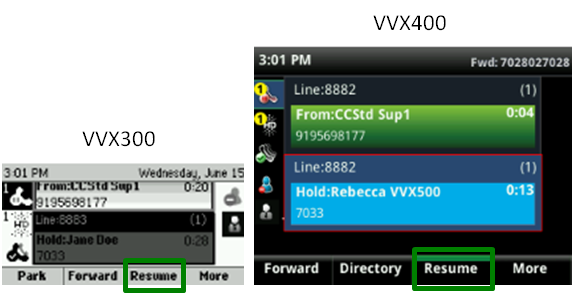
Note: These phones do not have touch screens. To use soft keys, press the physical buttons below the soft key at the bottom of the display.
Explore VoIP solutions
Add-on VoIP features
VVX 300/400 series phones
Top content
- Navigating around your phone
- Using applications on your phone
- Accessing your voicemail
- Forwarding calls
- Managing Busy Lamp fields
- Placing calls on hold and resuming held calls
- Using the function buttons on your phone
- Transferring callers directly to voicemail
- Conference calling
- Managing Shared Call Appearances




