Creating an Object Tier user for Network Storage
Once you create a Object Tier tenant for Lumen® Network Storage in Control Center, you create users for the tenant. Users cannot be members of multiple tenants and must be unique within the tenant. You can use the same user name across multiple tenants, but each use will have a unique access key and secret key. Be sure to copy down the keys—they only appear in the confirmation window and not in the list of users. You need they keys to provision buckets outside of Control Center and to read/write data to buckets.
Note: Lumen doesn't store access keys or secret keys for users. These keys appear only once—when you create a user. Be sure to store them in text format somewhere on your computer. If you lose your keys, you must create a new user (with a new set of keys) before you can access your data.
To create an Object Tier user for Network Storage:
- Click Services.
Control Center shows the Services console. Use the console to access an inventory of your services, check the status of orders, and manage your services.
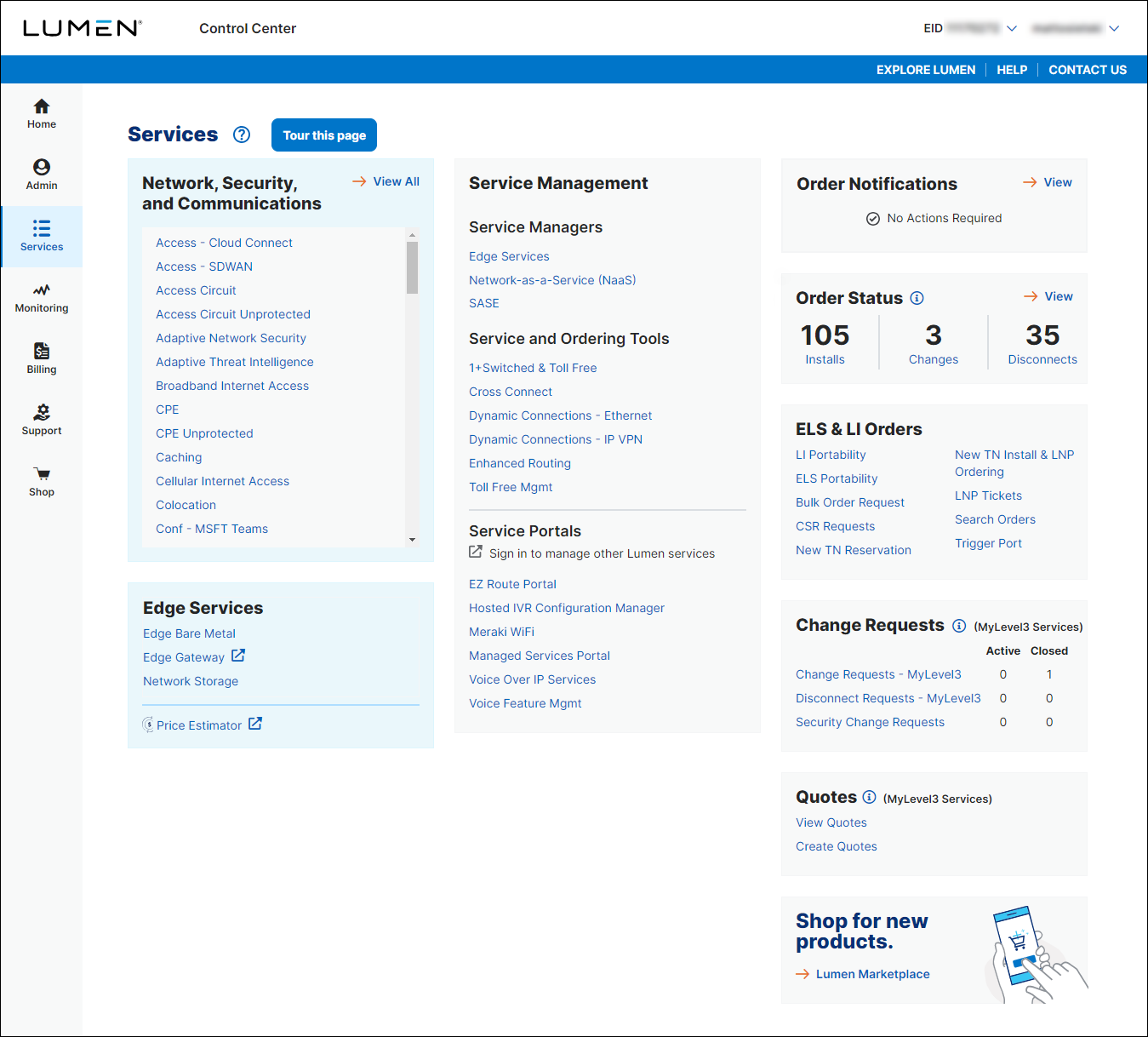
- In the Edge Services box, click Network Storage.
Control Center shows a list of storage nodes for your organization (if any) with the name, location status, and total provisioned storage for each node.
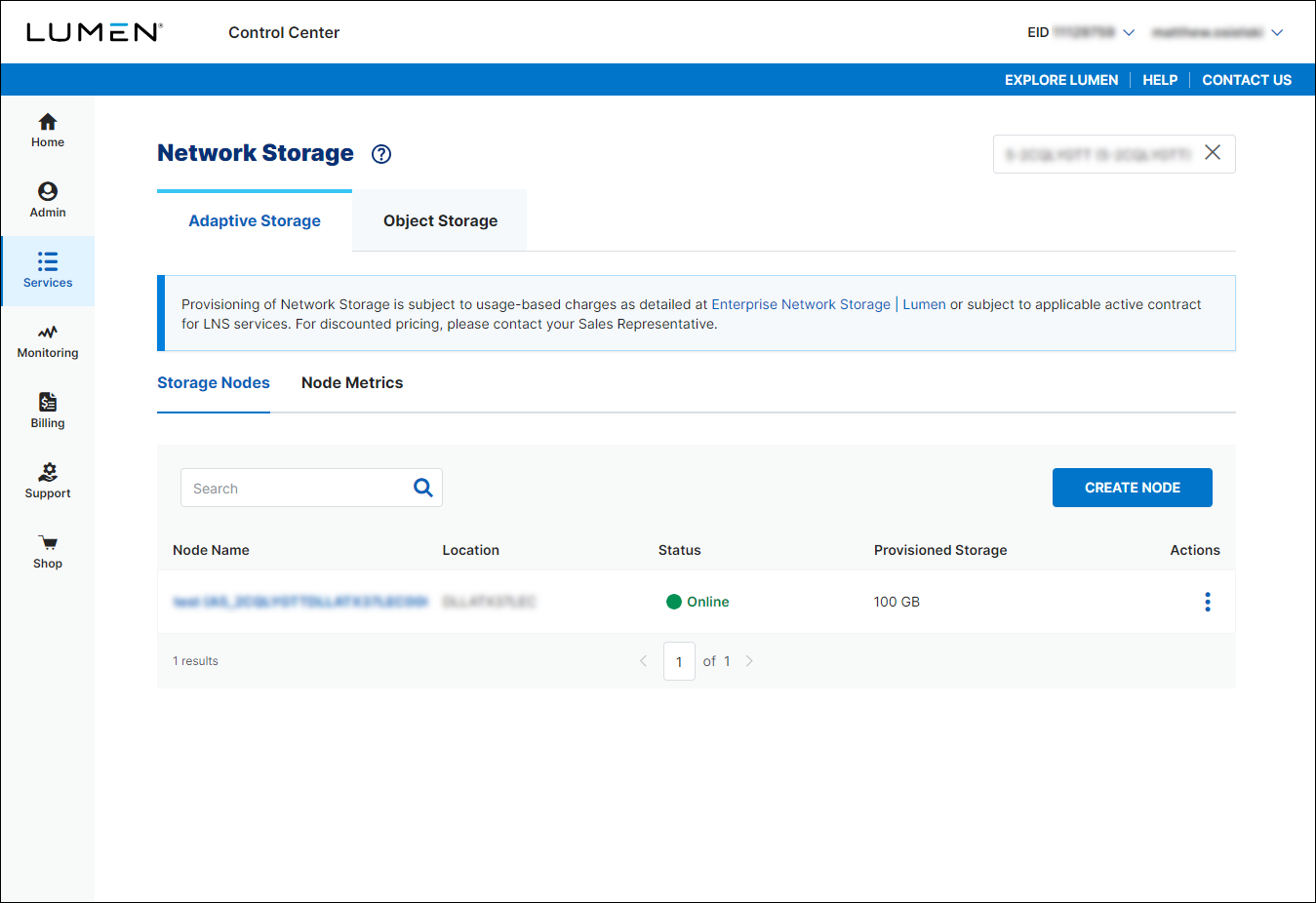
- Click the Object Storage tab.
Control Center lists the Object Tier tenants for your organization with the region, location and S3 endpoint for each.
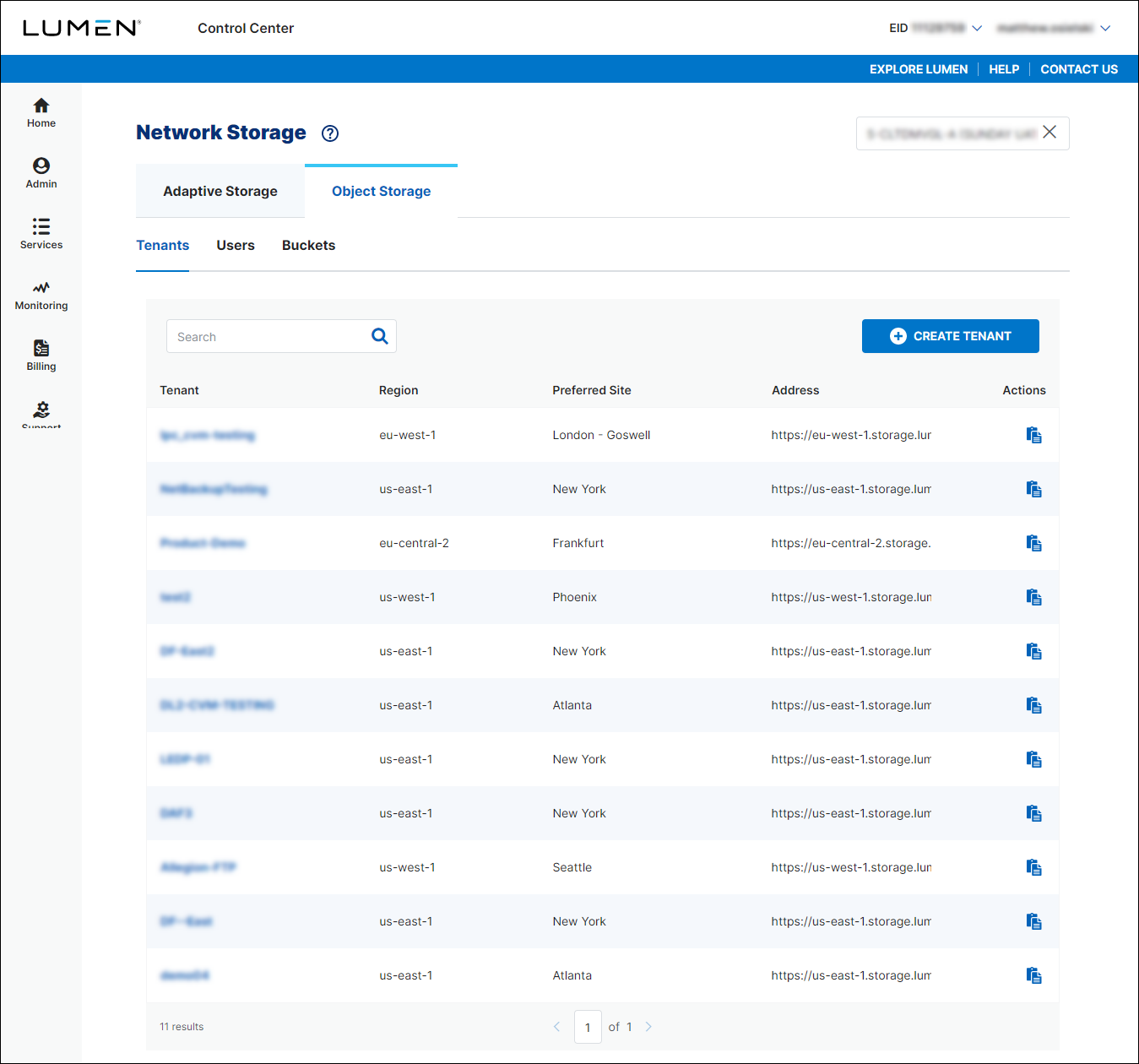
- Click the Users subtab.
Control Center shows all Object Tier users for your organization (if any). For each user, Control Center shows the tenant the user is associated with.
- Click CREATE USER.
- From the Tenant list, select the tenant you want to create the user for.
- In the User Name field, type a name for the user.
- Click CREATE USER.
Control Center creates the user and shows the user access key and secret key. Use these keys to create an Object Tier bucket.
Important: Copy and save these keys in text format. You won't be able to see them again after you close the confirmation window. We recommend you capture/store these keys in multiple ways to provide a backup reference.
Not quite right?
Try one of these popular searches:
Explore Control Center




