Creating an Object Tier tenant for Network Storage
Using Control Center, you can create an Object Tier tenant to give a group of users access to the same set of Object Tier buckets for Lumen® Network Storage.
A tenant is a group of users to which a common set of access rules can be applied. All users under a tenant have access to the same set of object storage buckets. Configuring access controls at the object level is not supported at this time. There is no limit to the number of tenants you can create. Each tenant must have at least one user.
After you create a tenant and add a user to the tenant, you can also use an S3 browser to create buckets for storing files (in addition to creating buckets using Control Center).
Note: A tenant can only exist in a single region. Give your tenant a unique name (e.g., FASTBIKES‑BACKUPS). Avoid common names, as a new tenant cannot be created that duplicates an existing name in a given region.
To create an Object Tier tenant for Network Storage:
- Click Services.
Control Center shows the Services console. Use the console to access an inventory of your services, check the status of orders, and manage your services.
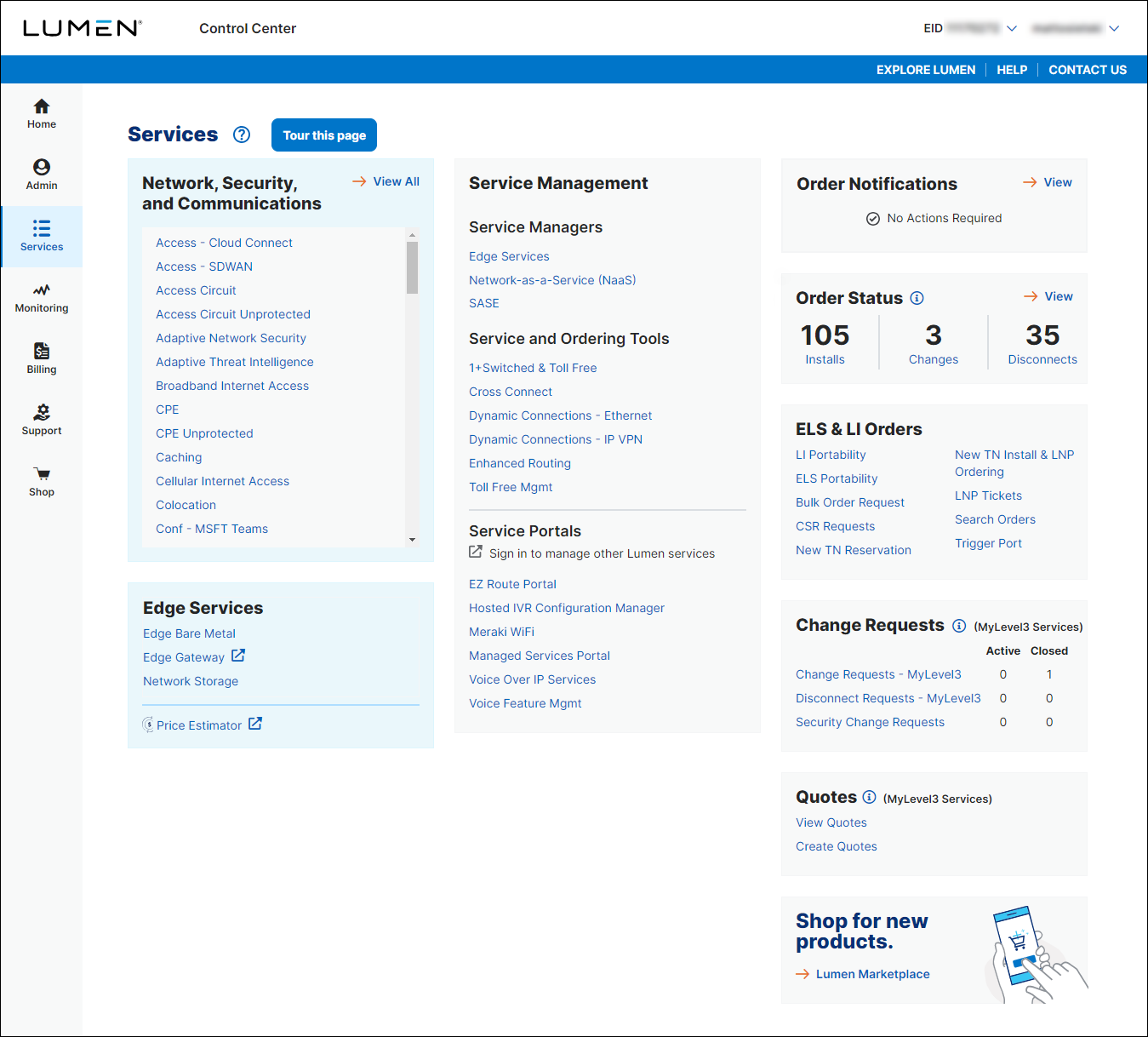
- In the Edge Services box, click Network Storage.
Control Center shows a list of storage nodes for your organization (if any) with the name, location status, and total provisioned storage for each node.
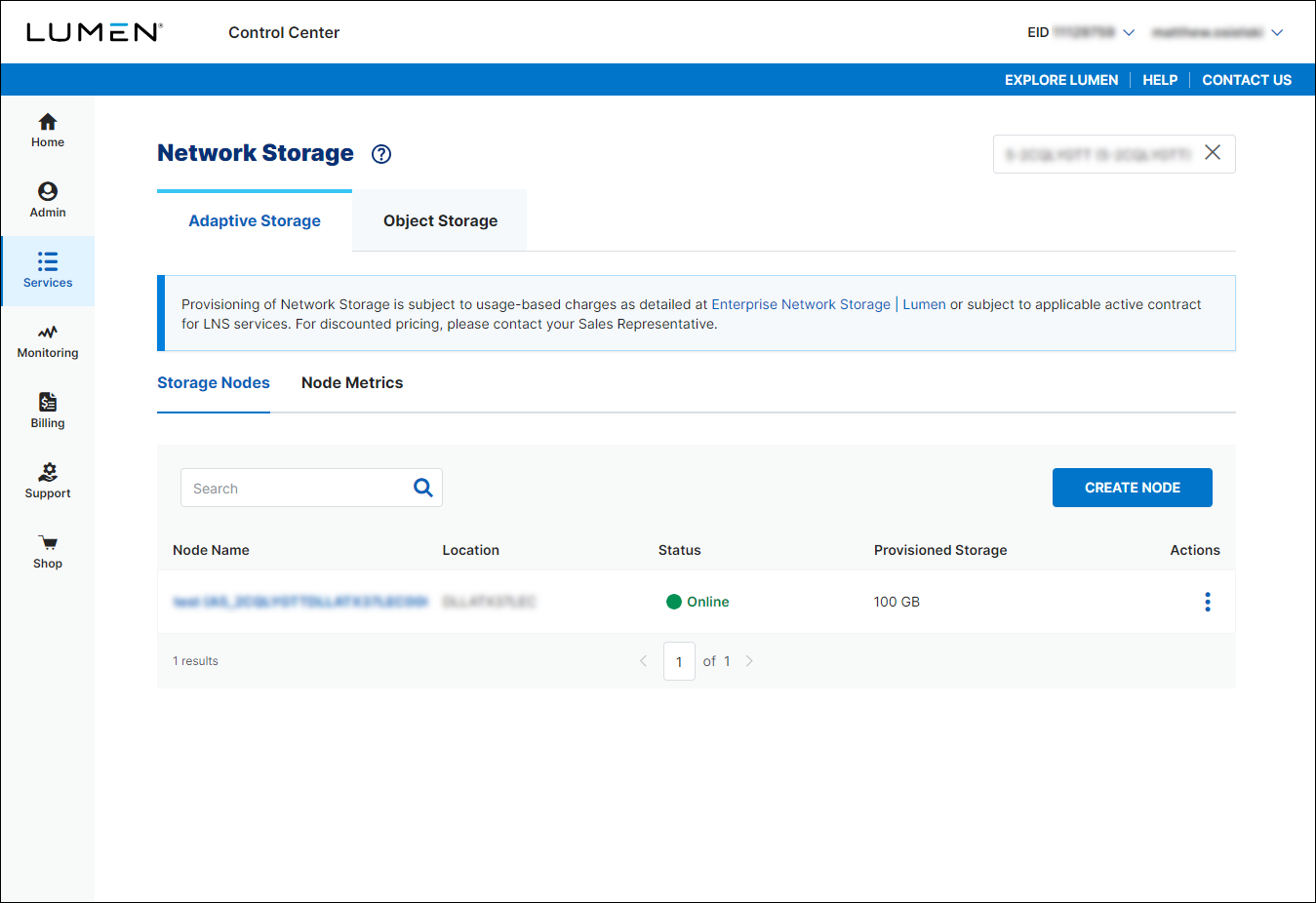
- Click the Object Storage tab.
Control Center lists the Object Tier tenants for your organization with the region, location and S3 endpoint for each.
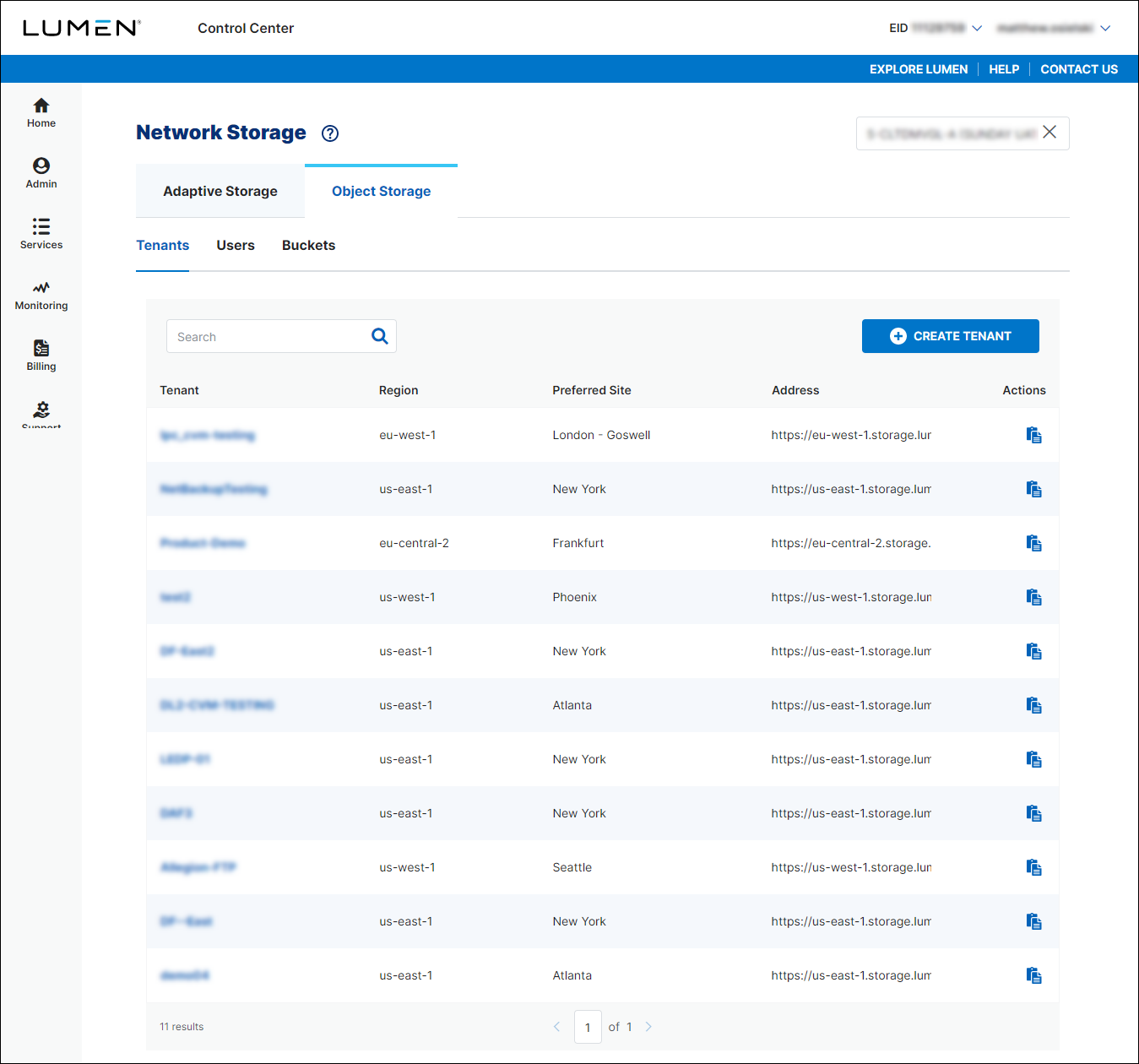
- Click CREATE TENANT.
- Type a name for the tenant.
- From the Region list, select the region for the tenant.
- Now, decide whether you want to create a single-location or multi-location tenant:
- To create a single-location tenant, do the following:
- In the Tenant options field, click SINGLE LOCATION.
- In the Storage Locations field, select the location you want to use for the tenant.
- In the Tenant options field, click SINGLE LOCATION.
- To create a multi-location tenant, do the following:
- In the Tenant options field, click MULTI-LOCATION.
- In the Primary Location field, select the primary location you want to use for the tenant.
- In the Tenant options field, click MULTI-LOCATION.
- To create a single-location tenant, do the following:
- Click CREATE TENANT.
Control Center creates the tenant and lists the tenant with any other tenants for your organization. (Back-office actions take about five seconds.) Now, you can create a user for the tenant.
If you plan to configure an S3 client, note the address (URL). If you need the address later, you can see it in your list of tenants. You can also copy the address to your clipboard to make it easier for configuring the S3 client.
Not quite right?
Try one of these popular searches:
Explore Control Center




