Configuring SMB protocol for a Network Storage node
Using Control Center, you can use SMB protocol with a Lumen® Network Storage node so you can share Windows file systems volumes among your Windows clients (including those that are part of a domain). Before you configure the SMB protocol, be sure to configure SMB on a local server first. You'll then add that information to Control Center to configure the connection.
To configure SMB protocol for a Network Storage node:
- Click Services.
Control Center shows the Services console. Use the console to access an inventory of your services, check the status of orders, and manage your services.
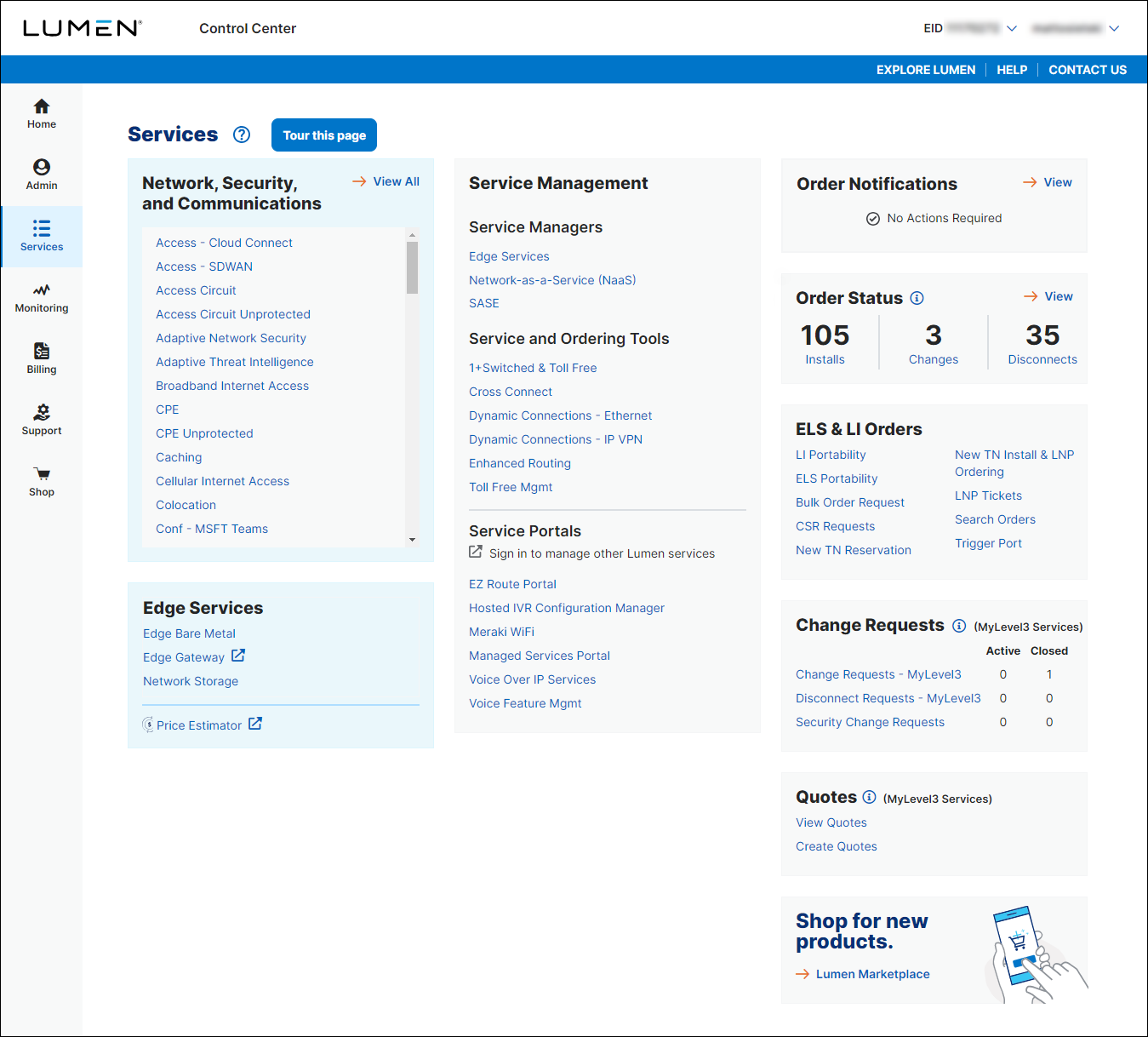
- In the Edge Services box, click Network Storage.
Control Center shows a list of storage nodes for your organization (if any) with the name, location status, and total provisioned storage for each node.
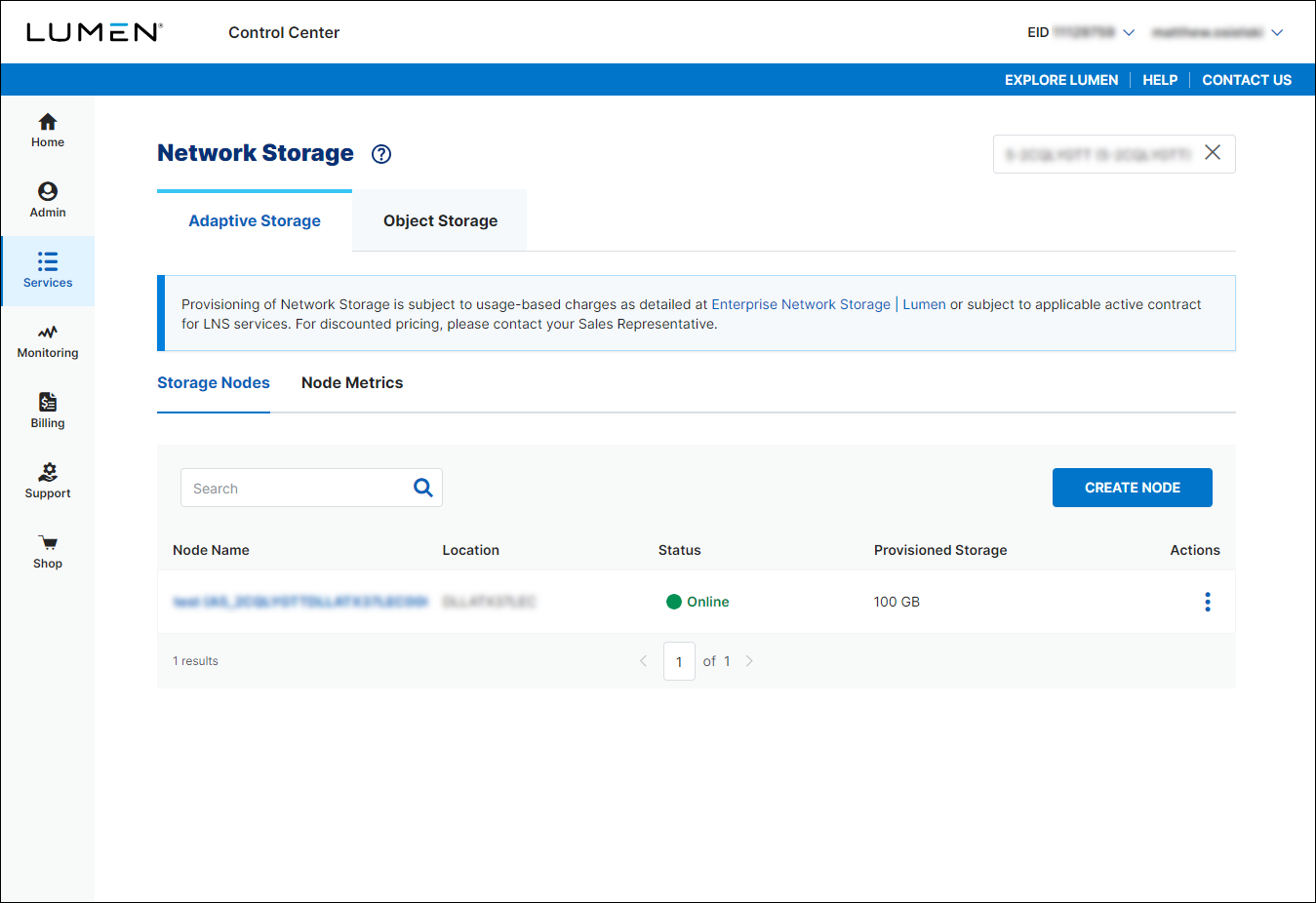
- Select the Network Storage node you want to work with by doing one of the following:
- Click the link in the Node Name column.
- On the row for the node, click (in the Actions column), then click Details.
- Click the link in the Node Name column.
Control Center shows details for the node: location, volumes on the node (with a status for each), and the interface pool for each volume.
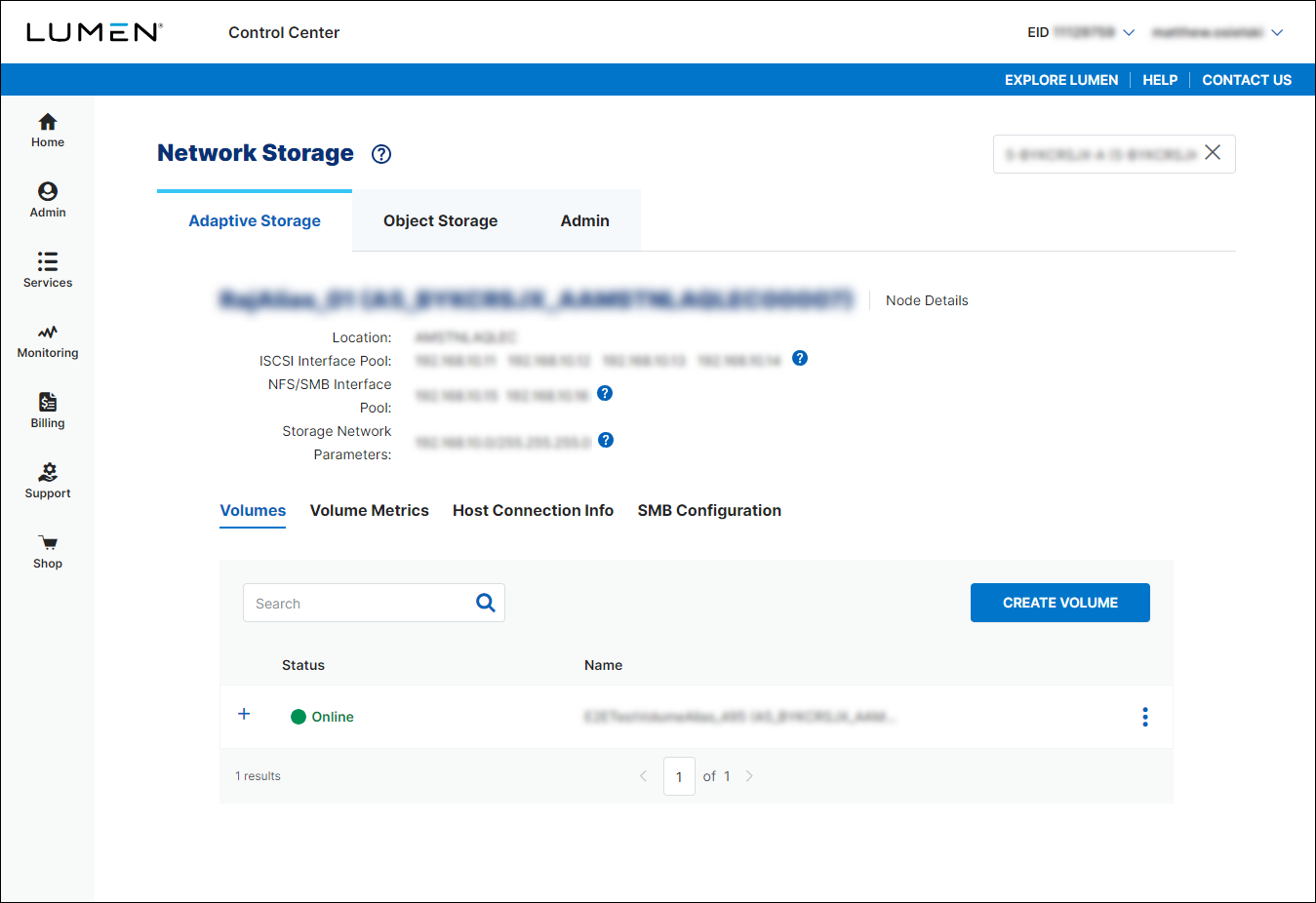
- Click the SMB Configuration tab.
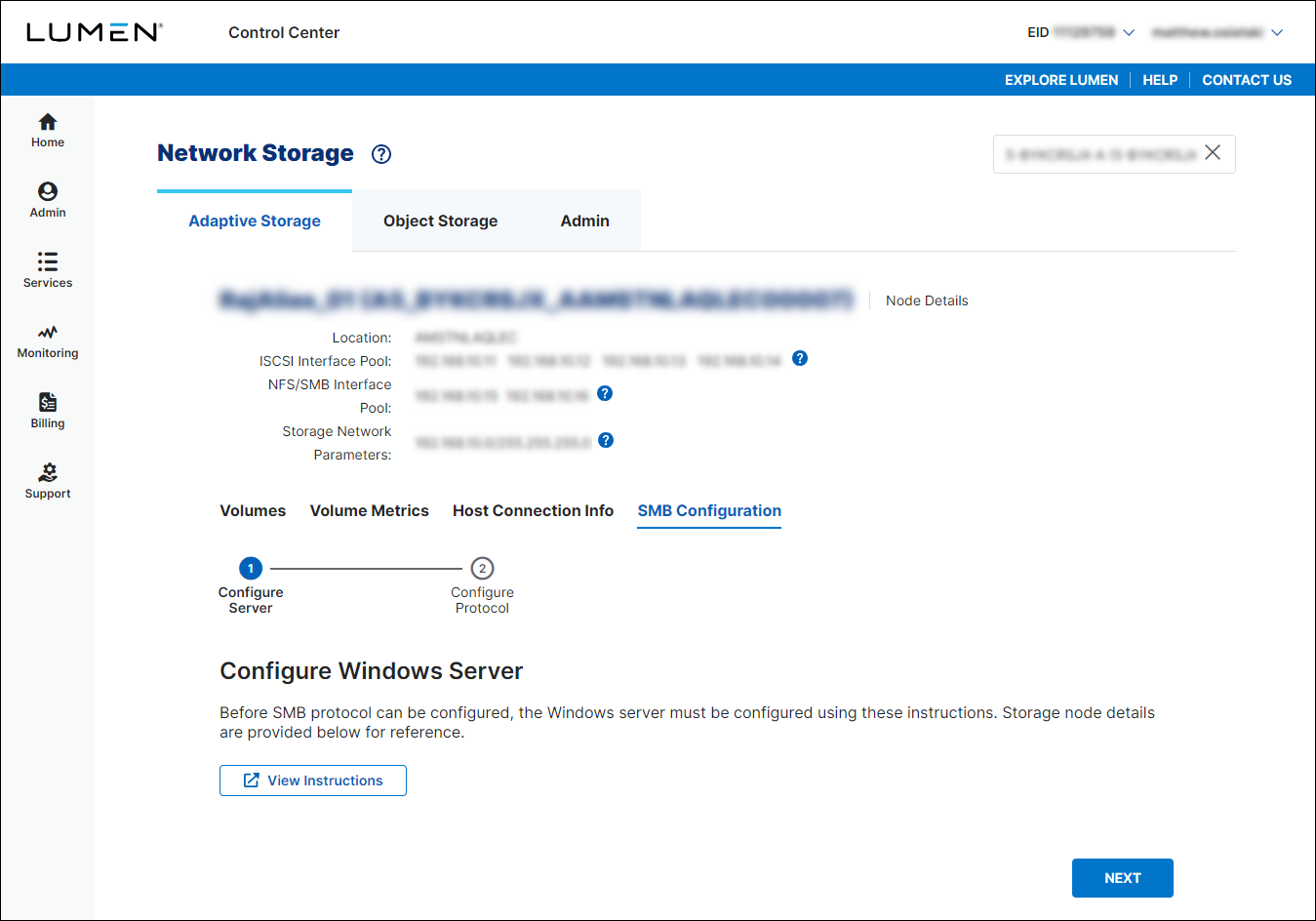
- If you haven't already configured SMB on a local server, do so now. Otherwise, click NEXT to configure protocol on the Network Storage node.
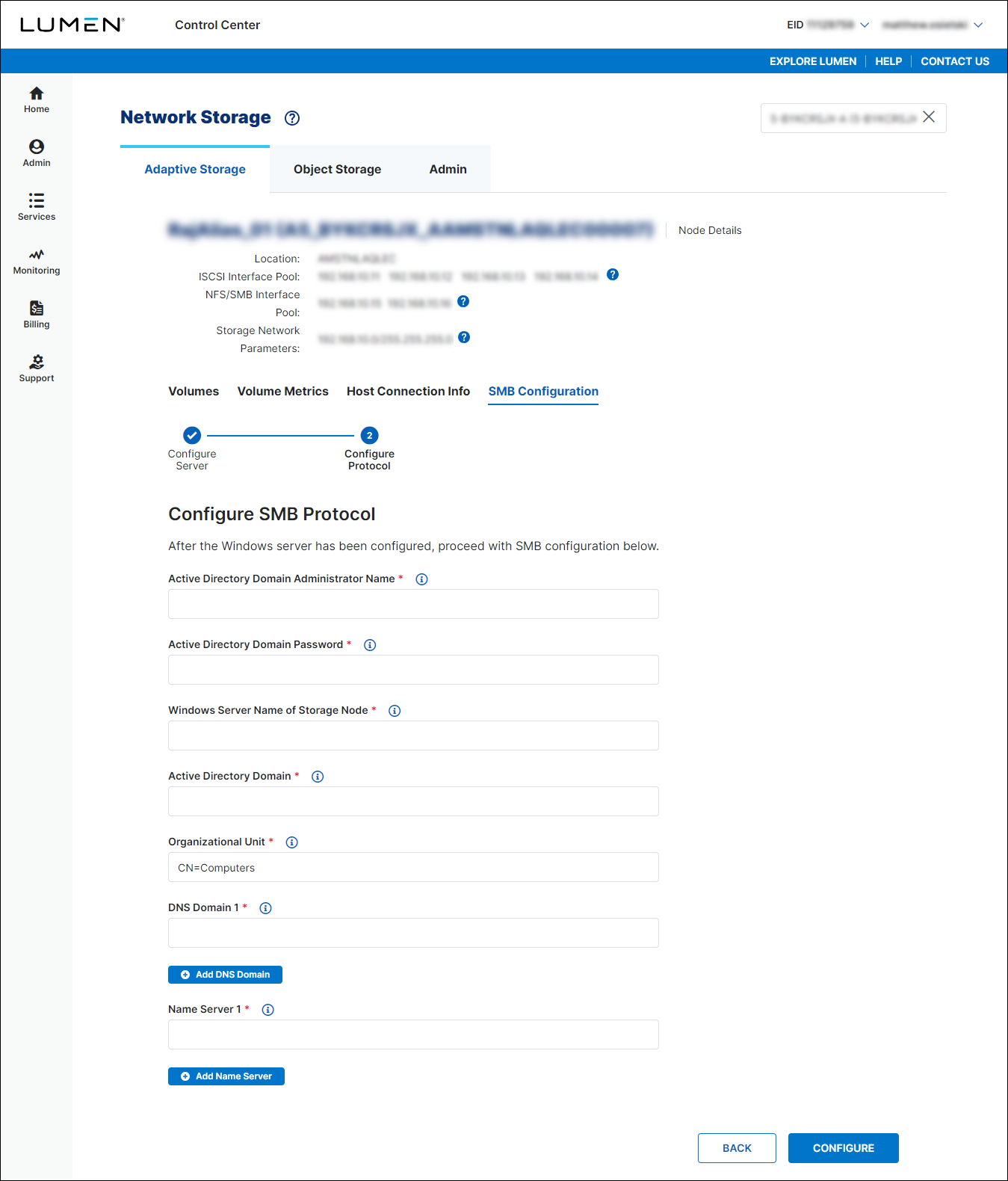
- Fill in the SMB protocol based on the local server you set up:
- Type the username and password for the user account you used to add this SMB server to the Active Directory.
- In the Windows Server Name of Storage Node field, type the directory name of the Active Directory (e.g., the name of your bare metal server or Windows server).
- In the Active Directory Domain field, type the fully qualified domain name of the windows Active Directory the SMB server belongs to.
- In the Organizational Unit field, type the organizational unit within the Active Directory domain to associate with the SMB server.
- In the DNS Domain 1 field, type the DNS domain.
- To add another DNS domain, click Add DNS Domain and repeat step e. (You can add up to six DNS domains.)
- In the Name Server 1 field, type a list of the IP addresses of the DNS domain in the DNS Domain 1 field.
- If you added additional DNS domains in step f, click Add Name Server to add corresponding fields for the IP addresses for the additional domains.
- Type the username and password for the user account you used to add this SMB server to the Active Directory.
- When you're done, click CONFIGURE.
Control Center adds the SMB configuration to the node. You can now create a volume for the node using the SMB configuration (including customizing volume access).
Not quite right?
Try one of these popular searches:
Explore Control Center
Top content
- Signing in to Control Center
- Retrieving your username or password
- Creating a new user
- Adding accounts to an enterprise ID
- Creating a repair ticket
- Creating a disconnect request
- Deactivating or reactivating a Control Center user
- Editing a notification setting
- Paying an invoice online
- Viewing an invoice




