Configuring SMB on a local server
To integrate Server Message Block (SMB) with a Lumen® Network Storage service, you first need to configure SMB on your local server. SMB is a network file system protocol used to share access to files and printers within a computer network. You must establish a connection between your Windows server and where you create your node within Network Storage using a virtual local area network (VLAN) and an IPv4 connection.
After you establish this connection, create a node configured with the SMB protocol. Information associated with your Active Directory (AD) service, such as administrator credentials, Domain Name Server (DNS) internet protocol (IP), and DNS namespace, is used during the SMB node configuration process. Your AD administrator will verify your SMB node connection and make post configuration adjustments as needed.
To configure SMB on your local server, follow these six steps:
Step 1: Configure your Windows server to use a VLAN
- On your Windows server, open Server Manager.
- Click Local Server, then click Properties.
The Local Server window appears.
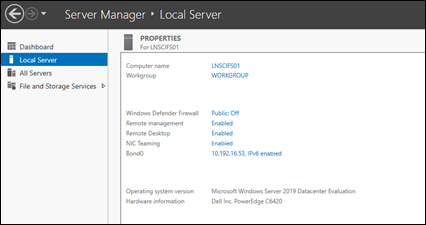
- Click the Enabled link for NIC Teaming.
The ADAPTERS AND INTERFACES window appears.
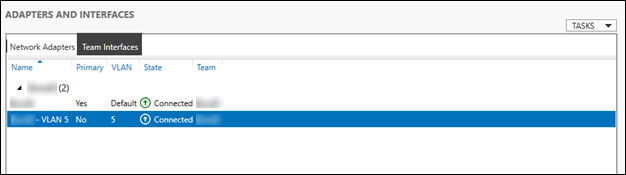
- Click TASKS, then select Add Interface.
The New team interface window appears.
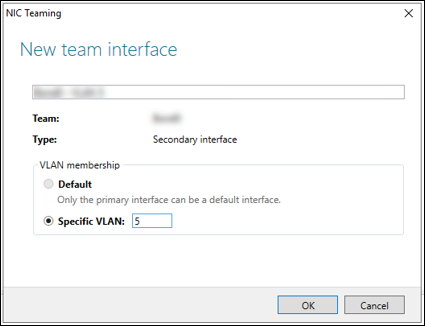
- Type the interface name. (NIC Teaming fills in the Team value for you.)
- Select the Specific VLAN option, then type the VLAN number. (To find the VLAN number, check the details page for the corresponding node.)
- Click OK.
The Windows server is configured to use a VLAN.
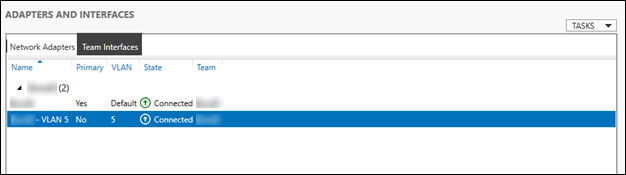
Step 2: Configure the interface for IPv4
- On your Windows server, open Control Panel.
- Click Network and Internet, then click Network Connections.
- Double-click the icon that corresponds to the network connection.
- Click Internet Protocol Version 4 (TCP/IPv4), then click Properties.
The Internet Protocol Version 4 (TCP/IPv4) Properties window appears.

- Select the Use the following IP address option, then type the IPv4 IP address for the Windows server.
- Select the Use the following DNS server address option, then type the Preferred DNS server.
- Click OK.
The interface is configured for IPv4.
Step 3: Ping the network
- Open a command line interface.
- Ping the network to confirm that the interface is configured correctly.
A successful ping indicates the server is configured and running correctly.
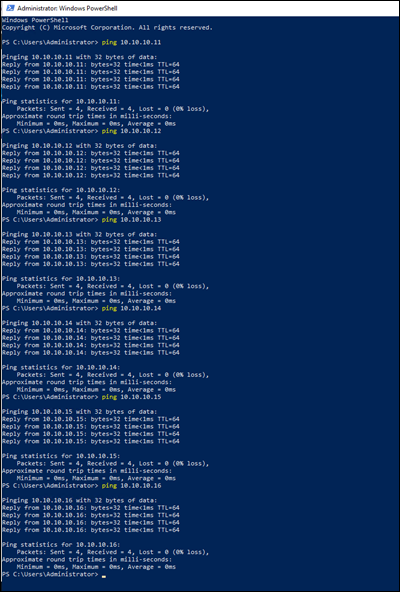
Step 4: Mount volumes in NFS (optional)
- Log in to your Windows server.
- Mount the volumes in NFS (Network File System) to make files and directories accessible across the network.
The Windows server mounts volumes in NFS.
Step 5: Configure a node using the SMB protocol
- Create a node using the SMB protocol (using Network Storage within Control Center).
Step 6: Verify the SMB node in Active Directory
- Work with your Active Directory (AD)administrator to ensure connectivity and functionality between the SMB node and your local server. Your AD administrator makes post configuration changes, such as adding additional customer servers at this time.
Explore Edge Cloud Solutions
Top content
- Connecting a CentOS bare metal server to Lumen Network Storage
- Connecting an Ubuntu bare metal server to Lumen Network Storage
- Creating an Object Tier bucket using an S3 browser
- Creating a Network Storage node
- Creating a Network Storage volume
- Viewing details for a Network Storage node
- Viewing details for a Network Storage volume
- Editing a Network Storage volume
- Deleting a Network Storage volume
- Deleting a Network Storage node




