Dedicated 8XX batch file format
The 8XX Bulk Add File Format template is located in Control Center (Orders > Manage Orders > Batch (select the Dedicated radio button). First, you need to download the template Excel file.
The template is a spreadsheet used to arrange the data to be loaded into the Batch Formatter application, then uploaded via the Lumen Protected Internet Delivery [QPID] utility for scripted uploads to the Control Center folders, or in Control Center (Orders > Manage Orders > Batch (select the Dedicated radio button).
The Excel template contains two tabs:
- 8XX Bulk Add Template—divided into three sections: Header Record, Data Record, and Trailer Record. You must fill in each field with the required information so we can provision the order.
- Required Field Key—explains the required indicators for each field in the batch file.
To download the template Excel file:
- Click Orders, click Manage Orders, then click Batch.
- In the Ordering Type field, select the Dedicated radio button.
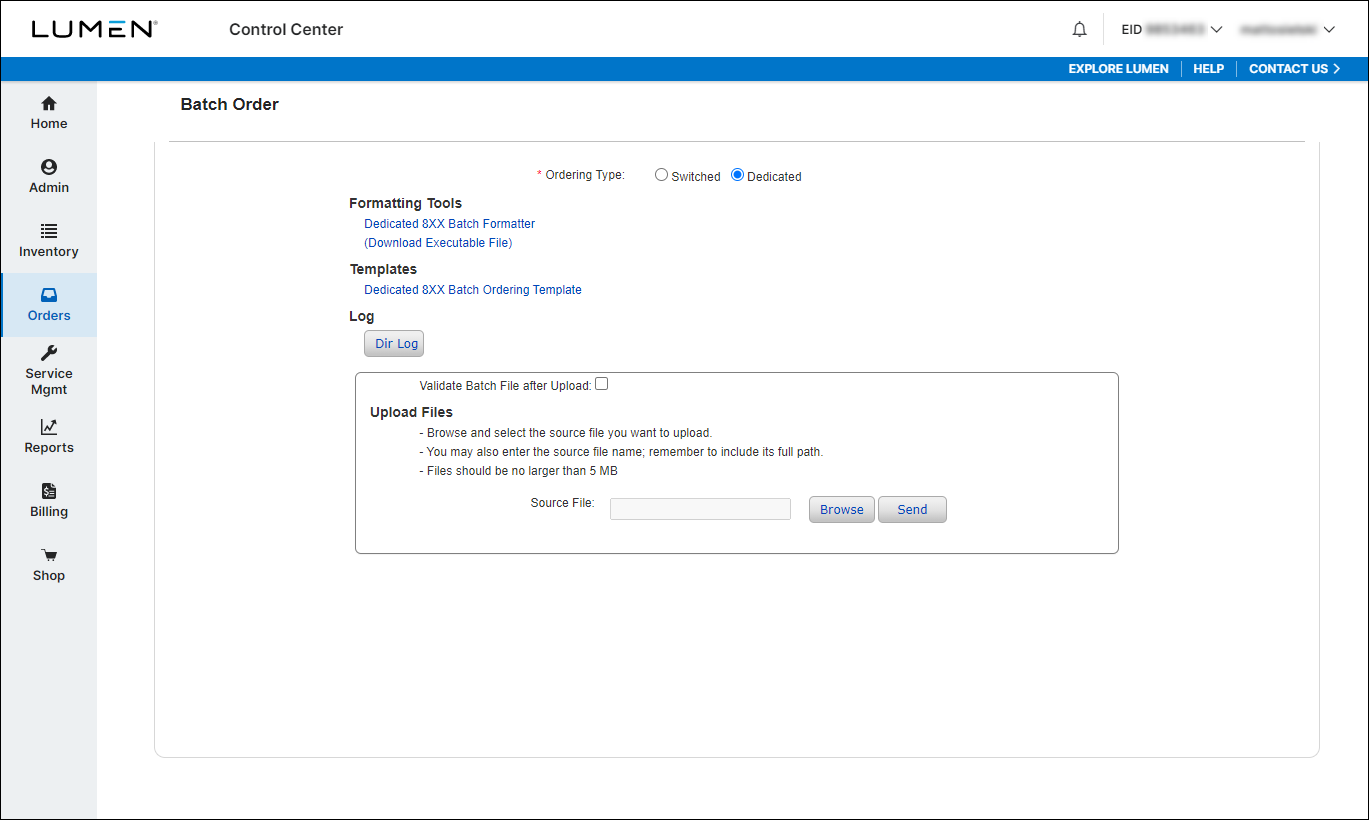
- In the Templates section, click Dedicated 8XX Batch Ordering Template.
Control Center downloads the Excel template.
Header and trailer records
- The file must be tab-delimited.
- The header record must be the first line of the file and be followed by a carriage return.
- The trailer record must be the last line of the file.
- A tab must come before and after fields in the header and trailer.
For more details, see the Dedicated 8XX Batch File Format Data Dictionary.
Data records
- A tab must follow each data field between the first and last field of each record. If a field is null, a tab should be inserted before and after the null value. (e.g., If there are three fields and the second field is a null value, the format would be: Field 1{tab}{tab}Field3 where Field1 and Field3 represent the field contents
- For each data record, you should have 84 tabs (85 data fields total)
- When viewing the file, field spacing may be different for each record due to the tab-delimited format (e.g., The Comment_Remarks field may be 20 characters long for one record and 75 characters long for another.)
- Don't add a tab after the last field; instead, use a carriage return
File naming conventions
To successfully upload a Dedicated 8XX batch file, you must name it using the following criteria:
- Use a unique file name (at least 13 characters long)
- Use .txt as the file extension (and save the file in tab-delimited format)
- Month, day and year are in MMDDYYYY format (e.g., 06122021)
- The three-digit customer code (ex.: CTL). (The customer code is validated during the submission process and must be populated correctly)
- The letter T identifies the file as tab-delimited
- Sequential letters of the alphabet identify more than one file sent in one calendar day, e.g. A for the first file and B, C, D, etc. for subsequent files sent the same day
- Example: 06212021CTLTA.txt
File names with the same root name but different extensions are not recognized as different files. Submitting files with the same name will result in the file being rejected by Control Center. For example: 11082003CTLTA.txt, 11082003CTLTA.tx1, and 1108CTLTA.tx3 would all be viewed as the same file (11082003CTLTA) and be rejected by the system.
Data dictionary
This is the first line of the file; contains required information for every submitted file. All fields must exist as indicated with no punctuation unless noted.
BATCH_ID
Example: BATCH_ID=ABC (or ABCD)
Identifies your company’s Control Center Customer ID. Use your Customer ID in place of ‘ABC’ (or ‘ABCD’ in the example above). Your Customer ID may contain either 3 or 4 characters.
BATCH_TYPE
Example: BATCH_TYPE=BT_WH8A
This is an unchangeable field. The required value is BT_WH8A.
FILE_DATE
Example: FILE_DATE=20211108
Identifies the date the file was created. The required format is YYYYMMDD.
SUBMIT_DATE
Example: SUBMIT_DATE=20211108
Identifies the date the file was submitted. The required format is YYYYMMDD.
ORDER_ID
Example: ORDER_ID=AABC1108
Your company's internal Order ID – user-defined.
PRIMARY_CONTACT_NAME
Example: PRIMARY_CONTACT_NAME=Jane Doe
Identifies the contact name for the file submitted. This information may be used if Lumen needs to contact you in reference to the order.
PRIMARY_CONTACT_EMAIL
Example: PRIMARY_CONTACT_EMAIL=jane.doe@lumen.com
Identifies the contact name’s email address for the file submitted. This information may be used if Lumen needs to contact you in reference to the order.
PRIMARY_CONTACT_PHONE
Example: PRIMARY_CONTACT_PHONE=9012345678
Identifies the contact name’s primary phone number for the file submitted. This information may be used if Lumen needs to contact you in reference to the order.
PRIMARY_EXT
Example: PRIMARY_EXT=5678
Identifies the contact name’s primary phone number extension for the file submitted. This information may be used if Lumen needs to contact you in reference to the order.
PRIMARY_COUNTRY
Example: PRIMARY_COUNTRY=USA
Identifies the country where the primary contact is located for the file submitted. This information may be used if Lumen needs to contact you in reference to the order.
PRIMARY_CONTACT_DIAL_CD
Example: PRIMARY_CONTACT_DIAL_CD=1234
Identifies the dial code for the country where the primary contact is located. This information may be used if Lumen needs to contact you in reference to the order.
SECONDARY_CONTACT_PHONE
Example: SECONDARY_CONTACT_PHONE=8901234567
Identifies the contact name’s secondary phone number for the file submitted. This information may be used if Lumen needs to contact you in reference to the order.
SECONDARY_EXT
Example: SECONDARY_EXT=5678
Identifies the contact name’s secondary phone number extension for the file submitted. This information may be used if Lumen needs to contact you in reference to the order.
FAX
Example: FAX=7890123456
Identifies the contact name’s fax number for the file submitted. This information may be used if Lumen needs to contact you in reference to your order.
COMPANY_NAME
Example: COMPANY_NAME=CenturyLink Communications
Identifies your company name.
ACCT_MGR_NAME
Example: ACCT_MGR_NAME=Jane Doe
Identifies the support service delivery representative for your company. This information will be bridged with your order to provide support and tracking to help ensure order flowthrough.
CUSTOMER_PON
Example: CUSTOMER_PON=A20031108BC
Identifies your purchase order number for the file (if needed).
RELATED_PON
Example: RELATED_PON=D20031108ABC
Identifies any related purchase order numbers, if needed.
REQUESTED_DUE_DATE
Example: REQUESTED_DUE_DATE=20031108
Identifies the date you are requesting completion of the order. Please enter a future date in the format of YYYYMMDD.
Each data record is a Toll Free order. There is a limit of 1,000 data records/orders per file.
CUSTOMER_ACCOUNT_ID
Example: CUSTOMER_ACCOUNT_ID=30000000
Your customer account ID.
PRODUCT_ACCOUNT_ID
Example: PRODUCT_ACCT_ID=300000
The second identifier which allows Lumen to associate the reseller customer with your customer account.
ACTION_CD
Example: ACTION_CD=A
The action for a given record/order. The available action codes are:
- A - Add
ORDER_TYPE
Example: ORDER_TYPE=N
The identifier associated with the type of Toll Free service being requested. The available Toll Free services are:
- N – New (reserved)
- C – Complementary
CMP_GROUP_CD
Example: CMP_GROUP_CD=IW
Component group code is the identifier associated with the customer's service. The available component group codes are:
- IW - 8XX or Toll Free
CUSTOMER_TYPE
Example: CUSTOMER_TYPE=R
Identifies the customer as residential or business. The available values for this field are:
- R - Residential
- B – Business
TERMINATION_METHOD
Example: TERMINIATION_METHOD=OCC
The identifier associated with the line type as Dedicated or Switched. The available values for this field are:
- OCC
- DED
8XX
Example: 8XX=8000000000
The 10-digit number to which all incurred charges are billed.
RING_TO_ANI
Example: RING_TO_ANI=6140000000
The ring-to number for an 8XX. This field is for future release.
LOA_DATE
Example: LOA_DATE=20031108
The letter of agency (letter of authorization) date identifying the date the customer authorizes you to provide long distance service. The format is YYYYMMDD.
RESP_ORG_ID
Example: RESP_ORG_ID=LGT01
Identifies the organization currently responsible for providing service for an 8XX. If you are ordering a new 8XX, this field should be populated with LGT01. If you own your RespOrg for Complementary Services, this field must contain the current RespOrg ID as defined in the National SMS.
AREA_OF_SERVICE
Example: AREA_OF_SERVICE=UG
Works in accordance with the COS to specify your requested area of origination for a given 8XX.
CLASS_OF_SERVICE
Example: CLASS_OF_SERVICE=108
Works in accordance with the AOS to indicate your requested area of origination for a given 8XX.
CENTURYLINK_IS_RESP_ORG
Example: CENTURYLINK_IS_RESP_ORG=Y
Specifies whether or not the customer would like Lumen as the responsible organization to provide 8XX service.
The available options are:
- Y - Yes
- N - No
COMMENTS_REMARKS
Example: COMMENT_REMARKS=Customer would like to add Percentage Allocation at a later time.
Optional field used to associate information with a record/order.
8XX_ENHANCED_IND
Example: 8XX_ENHANCED_ID=Y
Specifies whether or not the customer would like enhanced features for the Toll Free record/order. The following features are considered enhanced in the Bulk Add Tool = Percentage Allocation. All other feature sets (DNIS, DTO, Payphone Blocking and Real Time ANI) are not considered enhanced.
The available options are:
- Y - Yes
- N - No
PRIMARY_TRUNK_1_NM
Example: PRIMARY_TRUNK_1_NM=CTL00000CXZZ
Identifies the primary/global trunk group the toll-free number will terminate to.
PRIMARY_SWITCH_1_ID
Example: PRIMARY_SWITCH_1_ID=000
Identifies primary/global switch id the toll-free number will terminate to.
PRIMARY_DNIS_1
Example: PRIMARY_DNIS_1=8000000000
Identifies primary/global DNIS the toll-free number will terminate to. To ensure correct file processing, DNIS digits cannot begin with a 0 (zero). Using 0 as the lead character in DNIS digits results in the 0 being removed from the DNIS as the file is processed.
PRIMARY_TRUNK_1_TYPE
Example: PRIMARY_TRUNK_1_TYPE=STG
Identifies if the Trunk Group Type is a single trunk group, Super Trunk Groups (STG), or In-Switch Overflow (ISO).
The available options are:
- Leave blank for single trunk group
- STG for Super Trunk Group
- ISO for In-Switch Overflow
DTO_TRUNK_2_NM
Example: DTO_TRUNK_2_NM=CTL11111CXZZ
Identifies the trunk group termination for the first overflow route.
DTO_SWITCH_2_ID
Example: DTO_SWITCH_2_ID=001
Identifies the switch termination for the first overflow route.
DTO_DNIS_2
Example: DTO_DNIS_2=8000000001
Identifies the DNIS for the first overflow route. To ensure correct file processing, DNIS digits cannot begin with a 0 (zero). Using 0 as the lead character in DNIS digits results in the 0 being removed from the DNIS as the file is processed.
DTO_TRUNK_2_TYPE
Example: DTO_TRUNK_2_TYPE=STG
Identifies if the Trunk Group Type is a single trunk group, Super Trunk Groups (STG), or In-Switch Overflow (ISO).
The available options are:
- Leave blank for single trunk group
- STG for Super Trunk Group
- ISO for In-Switch Overflow
DTO_TRUNK_3_NM
Example: DTO_TRUNK_3_NM=CTL22222CXZZ
Identifies the trunk group termination for the second overflow route.
DTO_SWITCH_3_ID
Example: DTO_SWITCH_3_ID=002
Identifies the switch termination for the second overflow route.
DTO_DNIS_3
Example: DTO_DNIS_3=8000000002
Identifies the DNIS for the second overflow route. To ensure correct file processing, DNIS digits cannot begin with a 0 (zero). Using 0 as the lead character in DNIS digits results in the 0 being removed from the DNIS as the file is processed.
DTO_TRUNK_3_TYPE
Example: DTO_TRUNK_3_TYPE=STG
Identifies if the Trunk Group Type is a single trunk group, Super Trunk Groups (STG), or In-Switch Overflow (ISO).
The available options are:
- Leave blank for single trunk group
- STG for Super Trunk Group
- ISO for In-Switch Overflow
DTO_ANI
Example: DTO_ANI=6140000000
Identifies the ANI for an overflow route. This will be the last route in the direct termination overflow (DTO) feature.
REALTIME_ANI_IND
Example: REALTIME_ANI_IND=Y
Specifies whether or not the customer would like the Real Time ANI feature.
The available options are:
- Y - Yes
- N - No
DNIS_DIGITS
Example: DNIS_DIGITS=10
Determines the DNIS expected length. To ensure correct file processing, DNIS digits cannot begin with a 0 (zero). Using 0 as the lead character in DNIS digits results in the 0 being removed from the DNIS as the file is processed.
END_USER_NM
Example: END_USER_NM=Joe’s Telephone
Identifies the user responsible for the toll-free service.
PAYPHONE_BLOCK_IND
Example: PAYPHONE_BLOCK_IND=Y
Specifies whether or not the user would like the Payphone Blocking feature on the record/order.
The available options are:
- Y - Yes
- N - No
FEATURE_PERCENT_1
Example: FEATURE_PERCENT_1=20
Identifies the percentage of calls the user would like to route to the first route.
The available options are:
1 – 100%
TRUNK_GRP_NM_1
Example: TRUNK_GRP_NM_1= CTL00001CXZZ
Identifies the primary trunk group the Toll Free number will terminate to.
SWITCH_ID_1
Example: SWITCH_ID_1=001
Identifies primary switch id the Toll Free number will terminate to.
DNIS_1
Example: DNIS_1=8000000001
Identifies primary DNIS the Toll Free number will terminate to. To ensure correct file processing, DNIS digits cannot begin with a 0 (zero). Using 0 as the lead character in DNIS digits results in the 0 being removed from the DNIS as the file is processed.
TRUNK_GRP_TYPE_1
Example: TRUNK_GRP_TYPE_1=STG
Identifies if the Trunk Group Type is a single trunk group, Super Trunk Groups (STG), or In-Switch Overflow (ISO).
The available options are:
- Leave blank for single trunk group
- STG for Super Trunk Group
- ISO for In-Switch Overflow
TRUNK_GRP_NM_2
Example: TRUNK_GRP_NM_2=CTL00002CXZZ
Identifies the second trunk group the Toll Free will terminate to.
SWITCH_ID_2
Example: SWITCH_ID_2=002
Identifies second switch id the Toll Free number will terminate to.
DNIS_2
Example: DNIS_2=8000000002
Identifies second DNIS the Toll Free number will terminate to. To ensure correct file processing, DNIS digits cannot begin with a 0 (zero). Using 0 as the lead character in DNIS digits results in the 0 being removed from the DNIS as the file is processed.
TRUNK_GRP_TYPE_2
Example: TRUNK_GRP_TYPE_2=STG
Identifies if the Trunk Group Type is a single trunk group, Super Trunk Groups (STG), or In-Switch Overflow (ISO).
The available options are:
- Leave blank for single trunk group
- STG for Super Trunk Group
- ISO for In-Switch Overflow
TRUNK_GRP_NM_3
Example: TRUNK_GRP_NM_3=CTL00003CXZZ
Identifies the third trunk group the Toll Free will terminate to.
SWITCH_ID_3
Example: SWITCH_ID_3=003
Identifies third switch id the Toll Free number will terminate to.
DNIS_3
Example: DNIS_3=8000000003
Identifies third DNIS the Toll Free number will terminate to. To ensure correct file processing, DNIS digits cannot begin with a 0 (zero). Using 0 as the lead character in DNIS digits results in the 0 being removed from the DNIS as the file is processed.
TRUNK_GRP_TYPE_3
Example: TRUNK_GRP_TYPE_3=STG
Identifies if the Trunk Group Type is a single trunk group, Super Trunk Groups (STG), or In-Switch Overflow (ISO).
The available options are:
- Leave blank for single trunk group
- STG for Super Trunk Group
- ISO for In-Switch Overflow
DTO_ANI
Example: DTO_ANI=6140000000
Identifies the ANI for an overflow route. This will be the last route in the direct termination overflow (DTO) feature.
FEATURE_PERCENT_2
Example: FEATURE_PERCENT_2=20
Identifies the percentage of calls the user would like to route to the first route.
The available options are:
1 – 100%
TRUNK_GRP_NM_1
Example: TRUNK_GRP_NM_1= CTL00001CXZZ
Identifies the primary trunk group the Toll Free number will terminate to.
SWITCH_ID_1
Example: SWITCH_ID_1=001
Identifies primary switch id the Toll Free number will terminate to.
DNIS_1
Example: DNIS_1=8000000001
Identifies primary DNIS the Toll Free number will terminate to. To ensure correct file processing, DNIS digits cannot begin with a 0 (zero). Using 0 as the lead character in DNIS digits results in the 0 being removed from the DNIS as the file is processed.
TRUNK_GRP_TYPE_1
Example: TRUNK_GRP_TYPE_1=STG
Identifies if the Trunk Group Type is a single trunk group, Super Trunk Groups (STG), or In-Switch Overflow (ISO).
The available options are:
- Leave blank for single trunk group
- STG for Super Trunk Group
- ISO for In-Switch Overflow
TRUNK_GRP_NM_2
Example: TRUNK_GRP_NM_2=CTL00002CXZZ
Identifies the second trunk group the Toll Free will terminate to.
SWITCH_ID_2
Example: SWITCH_ID_2=002
Identifies second switch id the Toll Free number will terminate to.
DNIS_2
Example: DNIS_2=8000000002
Identifies second DNIS the Toll Free number will terminate to. To ensure correct file processing, DNIS digits cannot begin with a 0 (zero). Using 0 as the lead character in DNIS digits results in the 0 being removed from the DNIS as the file is processed.
TRUNK_GRP_TYPE_2
Example: TRUNK_GRP_TYPE_2=STG
Identifies if the Trunk Group Type is a single trunk group, Super Trunk Groups (STG), or In-Switch Overflow (ISO).
The available options are:
- Leave blank for single trunk group
- STG for Super Trunk Group
- ISO for In-Switch Overflow
TRUNK_GRP_NM_3
Example: TRUNK_GRP_NM_3=CTL00003CXZZ
Identifies the third trunk group the Toll Free will terminate to.
SWITCH_ID_3
Example: SWITCH_ID_3=003
Identifies third switch id the Toll Free number will terminate to.
DNIS_3
Example: DNIS_3=8000000003
Identifies third DNIS the Toll Free number will terminate to. To ensure correct file processing, DNIS digits cannot begin with a 0 (zero). Using 0 as the lead character in DNIS digits results in the 0 being removed from the DNIS as the file is processed.
TRUNK_GRP_TYPE_3
Example: TRUNK_GRP_TYPE_3=STG
Identifies if the Trunk Group Type is a single trunk group, Super Trunk Groups (STG), or In-Switch Overflow (ISO).
The available options are:
- Leave blank for single trunk group
- STG for Super Trunk Group
- ISO for In-Switch Overflow
DTO_ANI
Example: DTO_ANI=6140000000
Identifies the ANI for an overflow route. This will be the last route in the direct termination overflow (DTO) feature.
FEATURE_PERCENT_3
Example: FEATURE_PERCENT_3=20
Identifies the percentage of calls the user would like to route to the first route.
The available options are:
1 – 100%
TRUNK_GRP_NM_1
Example: TRUNK_GRP_NM_1= CTL00001CXZZ
Identifies the primary trunk group the Toll Free number will terminate to.SWITCH_ID_1
SWITCH_ID_1
Example: SWITCH_ID_1=001
Identifies primary switch id the Toll Free number will terminate to.
DNIS_1
Example: DNIS_1=8000000001
Identifies primary DNIS the Toll Free number will terminate to. To ensure correct file processing, DNIS digits cannot begin with a 0 (zero). Using 0 as the lead character in DNIS digits results in the 0 being removed from the DNIS as the file is processed.
TRUNK_GRP_TYPE_1
Example: TRUNK_GRP_TYPE_1=STG
Identifies if the Trunk Group Type is a single trunk group, Super Trunk Groups (STG), or In-Switch Overflow (ISO).
The available options are:
- Leave blank for single trunk group
- STG for Super Trunk Group
- ISO for In-Switch Overflow
TRUNK_GRP_NM_2
Example: TRUNK_GRP_NM_2=CTL00002CXZZ
Identifies the second trunk group the Toll Free will terminate to.
SWITCH_ID_2
Example: SWITCH_ID_2=002
Identifies second switch id the Toll Free number will terminate to.
DNIS_2
Example: DNIS_2=8000000002
Identifies second DNIS the Toll Free number will terminate to. To ensure correct file processing, DNIS digits cannot begin with a 0 (zero). Using 0 as the lead character in DNIS digits results in the 0 being removed from the DNIS as the file is processed.
TRUNK_GRP_TYPE_2
Example: TRUNK_GRP_TYPE_2=STG
Identifies if the Trunk Group Type is a single trunk group, Super Trunk Groups (STG), or In-Switch Overflow (ISO).
The available options are:
- Leave blank for single trunk group
- STG for Super Trunk Group
- ISO for In-Switch Overflow
TRUNK_GRP_NM_3
Example: TRUNK_GRP_NM_3=CTL00003CXZZ
Identifies the third trunk group the Toll Free will terminate to.
SWITCH_ID_3
Example: SWITCH_ID_3=003
Identifies third switch id the Toll Free number will terminate to.
DNIS_3
Example: DNIS_3=8000000003
Identifies third DNIS the Toll Free number will terminate to. To ensure correct file processing, DNIS digits cannot begin with a 0 (zero). Using 0 as the lead character in DNIS digits results in the 0 being removed from the DNIS as the file is processed.
TRUNK_GRP_TYPE_3
Example: TRUNK_GRP_TYPE_3=STG
Identifies if the Trunk Group Type is a single trunk group, Super Trunk Groups (STG), or In-Switch Overflow (ISO).
The available options are:
- Leave blank for single trunk group
- STG for Super Trunk Group
- ISO for In-Switch Overflow
DTO_ANI
Example: DTO_ANI=6140000000
Identifies the ANI for an overflow route. This will be the last route in the direct termination overflow (DTO) feature.
FEATURE_PERCENT_4
Example: FEATURE_PERCENT_4=20
Identifies the percentage of calls the user would like to route to the first route.
The available options are:
1 – 100%
TRUNK_GRP_NM_1
Example: TRUNK_GRP_NM_1= CTL00001CXZZ
Identifies the primary trunk group the Toll Free number will terminate to.
SWITCH_ID_1
Example: SWITCH_ID_1=001
Identifies primary switch id the Toll Free number will terminate to.
DNIS_1
Example: DNIS_1=8000000001
Identifies primary DNIS the Toll Free number will terminate to. To ensure correct file processing, DNIS digits cannot begin with a 0 (zero). Using 0 as the lead character in DNIS digits results in the 0 being removed from the DNIS as the file is processed.
TRUNK_GRP_TYPE_1
Example: TRUNK_GRP_TYPE_1=STG
Identifies if the Trunk Group Type is a single trunk group, Super Trunk Groups (STG), or In-Switch Overflow (ISO).
The available options are:
- Leave blank for single trunk group
- STG for Super Trunk Group
- ISO for In-Switch Overflow
TRUNK_GRP_NM_2
Example: TRUNK_GRP_NM_2=CTL00002CXZZ
Identifies the second trunk group the Toll Free will terminate to.
SWITCH_ID_2
Example: SWITCH_ID_2=002
Identifies second switch id the Toll Free number will terminate to
DNIS_2
Example: DNIS_2=8000000002
Identifies second DNIS the Toll Free number will terminate to. To ensure correct file processing, DNIS digits cannot begin with a 0 (zero). Using 0 as the lead character in DNIS digits results in the 0 being removed from the DNIS as the file is processed.
TRUNK_GRP_TYPE_2
Example: TRUNK_GRP_TYPE_2=STG
Identifies if the Trunk Group Type is a single trunk group, Super Trunk Groups (STG), or In-Switch Overflow (ISO).
The available options are:
- Leave blank for single trunk group
- STG for Super Trunk Group
- ISO for In-Switch Overflow
TRUNK_GRP_NM_3
Example: TRUNK_GRP_NM_3=CTL00003CXZZ
Identifies the third trunk group the Toll Free will terminate to.
SWITCH_ID_3
Example: SWITCH_ID_3=003
Identifies third switch id the Toll Free number will terminate to.
DNIS_3
Example: DNIS_3=8000000003
Identifies third DNIS the Toll Free number will terminate to. To ensure correct file processing, DNIS digits cannot begin with a 0 (zero). Using 0 as the lead character in DNIS digits results in the 0 being removed from the DNIS as the file is processed.
TRUNK_GRP_TYPE_3
Example: TRUNK_GRP_TYPE_3=STG
Identifies if the Trunk Group Type is a single trunk group, Super Trunk Groups (STG), or In-Switch Overflow (ISO).
The available options are:
- Leave blank for single trunk group
- STG for Super Trunk Group
- ISO for In-Switch Overflow
DTO_ANI
Example: DTO_ANI=6140000000
Identifies the ANI for an overflow route. This will be the last route in the direct termination overflow (DTO) feature.
FEATURE_PERCENT_5
Example: FEATURE_PERCENT_5=20
Identifies the percentage of calls the user would like to route to the first route.
The available options are:
1 – 100%
TRUNK_GRP_NM_1
Example: TRUNK_GRP_NM_1= CTL00001CXZZ
Identifies the primary trunk group the Toll Free number will terminate to.
SWITCH_ID_1
Example: SWITCH_ID_1=001
Identifies primary switch id the Toll Free number will terminate to.
DNIS_1
Example: DNIS_1=8000000001
Identifies primary DNIS the Toll Free number will terminate to. To ensure correct file processing, DNIS digits cannot begin with a 0 (zero). Using 0 as the lead character in DNIS digits results in the 0 being removed from the DNIS as the file is processed.
TRUNK_GRP_TYPE_1
Example: TRUNK_GRP_TYPE_1=STG
Identifies if the Trunk Group Type is a single trunk group, Super Trunk Groups (STG), or In-Switch Overflow (ISO).
The available options are:
- Leave blank for single trunk group
- STG for Super Trunk Group
- ISO for In-Switch Overflow
TRUNK_GRP_NM_2
Example: TRUNK_GRP_NM_2=CTL00002CXZZ
Identifies the second trunk group the Toll Free will terminate to.
SWITCH_ID_2
Example: SWITCH_ID_2=002
Identifies second switch id the Toll Free number will terminate to.
DNIS_2
Example: DNIS_2=8000000002
Identifies second DNIS the Toll Free number will terminate to. To ensure correct file processing, DNIS digits cannot begin with a 0 (zero). Using 0 as the lead character in DNIS digits results in the 0 being removed from the DNIS as the file is processed.
TRUNK_GRP_TYPE_2
Example: TRUNK_GRP_TYPE_2=STG
Identifies if the Trunk Group Type is a single trunk group, Super Trunk Groups (STG), or In-Switch Overflow (ISO).
The available options are:
- Leave blank for single trunk group
- STG for Super Trunk Group
- ISO for In-Switch Overflow
TRUNK_GRP_NM_3
Example: TRUNK_GRP_NM_3=CTL00003CXZZ
Identifies the third trunk group the Toll Free will terminate to.
SWITCH_ID_3
Example: SWITCH_ID_3=003
Identifies third switch id the Toll Free number will terminate to.
DNIS_3
Example: DNIS_3=8000000003
Identifies third DNIS the Toll Free number will terminate to. To ensure correct file processing, DNIS digits cannot begin with a 0 (zero). Using 0 as the lead character in DNIS digits results in the 0 being removed from the DNIS as the file is processed.
TRUNK_GRP_TYPE_3
Example: TRUNK_GRP_TYPE_3=STG
Identifies if the Trunk Group Type is a single trunk group, Super Trunk Groups (STG), or In-Switch Overflow (ISO).
The available options are:
- Leave blank for single trunk group
- STG for Super Trunk Group
- ISO for In-Switch Overflow
DTO_ANI
Example: DTO_ANI=6140000000
Identifies the ANI for an overflow route. This will be the last route in the direct termination overflow (DTO) feature.
The final field of the Data Record is the Product Transfer Indicator. This is a Required Field. Always enter Yes.
PRODUCT_TRANSFER_IND
Example: PRODUCT_TRANSFER_IND=Y
The available options are:
- Y - Yes
- N - No
The last line of the file; contains a count that validates the number of records preceding it in the file. All parameters of this mandatory line must exist as indicated.
RECORD_COUNT
Example: REC_CNT=5
Identifies the total number of records in this file. This number represents all records/orders in the file excluding the header and trailer. If this value does not match the total number of records, the file cannot be processed.
TRAILER_IDENTIFIER
Example: TRAILER_IDENTIFIER=<EOF>
This is an unchangeable field. The required value for this field is <EOF>.
Not quite right?
Try one of these popular searches:
Explore Control Center




