Signing up for a NaaS Manager account
To manage Lumen® Network‑as‑a‑Service, including Lumen® On‑demand services, you need access to NaaS Manager. You can sign up for a NaaS Manager account as an existing customer with access to Control Center. To sign up for a NaaS Manager account online, follow one of the processes below.
NaaS Manager adds two‑factor authentication (2FA) to your account during the signup process. When you log in for the first time after signing up for NaaS Manager, you need to set up 2FA—including installing an authentication app (if you don't already have one set up).
New customer
To sign up for a NaaS Manager account as a new customer:
- Go to the sign up page.
- Click SIGN UP.
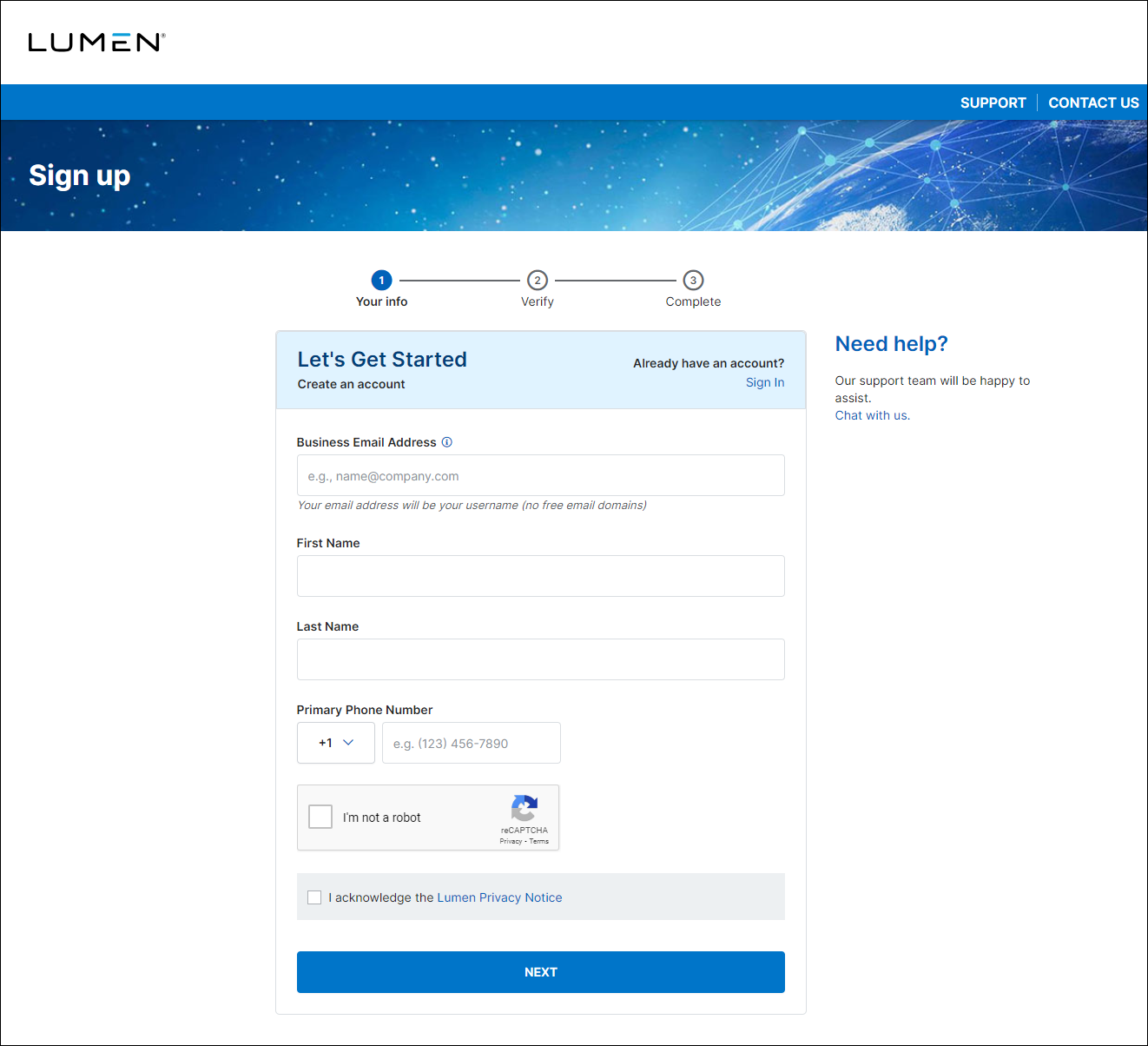
- Type your business email address, name, and phone number.

- Select the I'm not a robot checkbox.
- Review and acknowledge the Lumen Privacy Notice, then click NEXT.
- Check your email and follow the instructions to continue signing up.
- On the Create password screen, type a password and confirm it, then click NEXT.
- Type your company name and legal address.
- Read and agree to the Lumen Platform Terms and Conditions, then click SUBMIT.
- Click NAAS MANAGER.
- Review the Control Center Portal Terms and Conditions, then click Agree then SUBMIT.
- NaaS Manager opens the Overview tab.
Use the tabs on the top to manage your services: Overview and Services.
Learn more about NaaS Manager
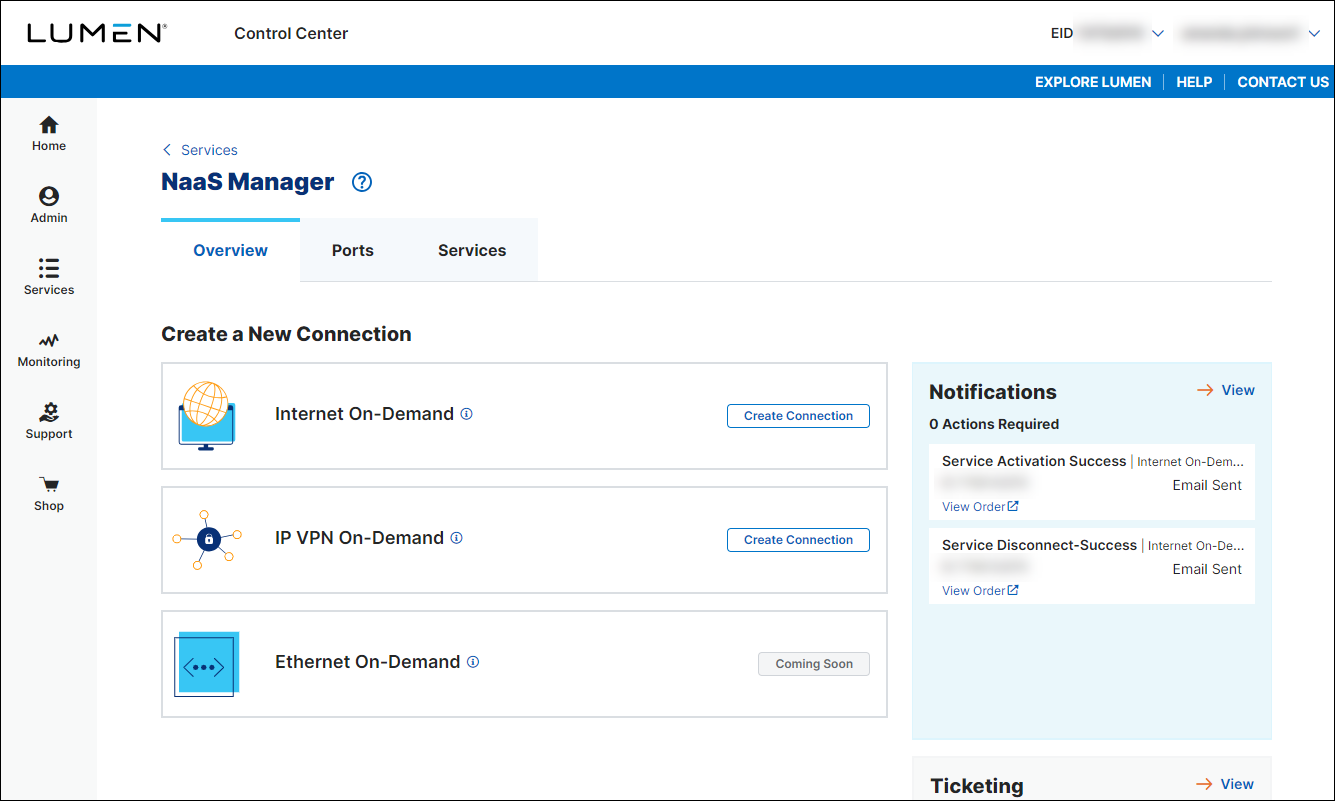
Existing customer with access to Control Center
To access NaaS Manager for the first time using your Control Center profile:
- Go to the sign up page.
- Click SIGN IN to sign in to your Control Center account.
- Click Select Customer Account, choose the account you want to use, then click USE SELECTED ACCOUNT.
- Read and agree to the Lumen Platform Terms and Conditions, then click SUBMIT.
- Click NAAS MANAGER to access the NaaS Manager Overview page.
Use the tabs on the top to manage your services: Overview and Services.
Learn more about NaaS Manager
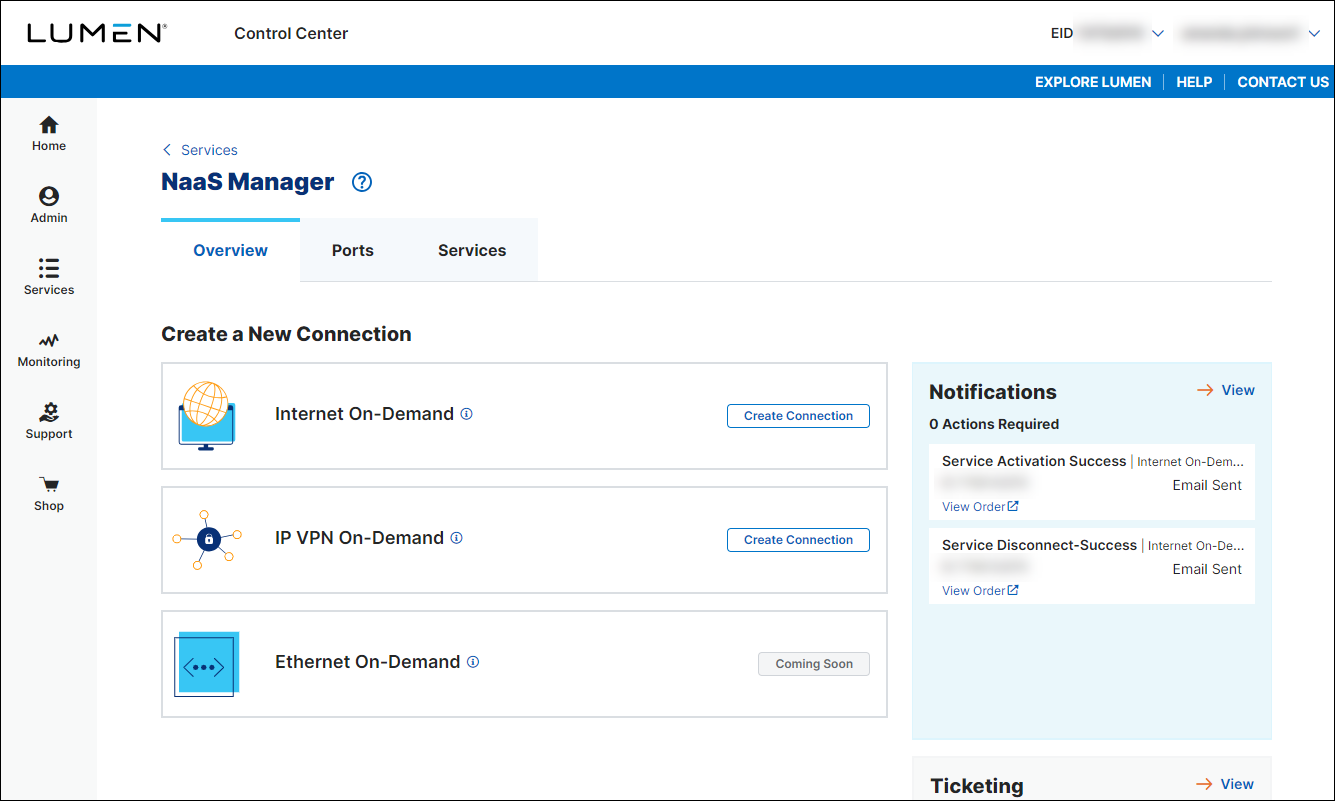
Note: If you can’t click on anything, you’ll need to contact your Control Center system administrator to get NaaS Manager permissions.
Explore NaaS solutions
Explore NaaS Manager
Top content
- Configuration guidelines for On-Demand services
- Adding an Ethernet On-Demand connection from your location to Microsoft Azure
- Adding Internet On-Demand to a customer site/building
- Adding Internet On-Demand with BGP routing
- Adding a NaaS Port
- Adding an IP VPN On-Demand connection to Azure
- Adding Internet On-Demand to a Digital Realty data center
- Adding an IP VPN On-Demand connection to AWS
- Adding an Ethernet On-Demand connection from your location to AWS
- Adding an Ethernet On-Demand connection between two of your locations




