Mimicking a Media portal user
As a Media portal administrator, you can mimic the portal experience of another user in your organization. Typically, you mimic another user to verify (or troubleshoot) the access and permissions for another user.
Note: You cannot mimic users in Expired, Inactive, or Disabled status or users with Domain Admin or Admin roles within your access group. You can mimic users with a Domain Admin or Admin role if the user is an administrator for an access group that is a child of your access group.
To mimic a Media portal user:
- Sign in to Media portal. (Get help resetting your password)
- From the main menu, select Portal Admin > Mimic User.
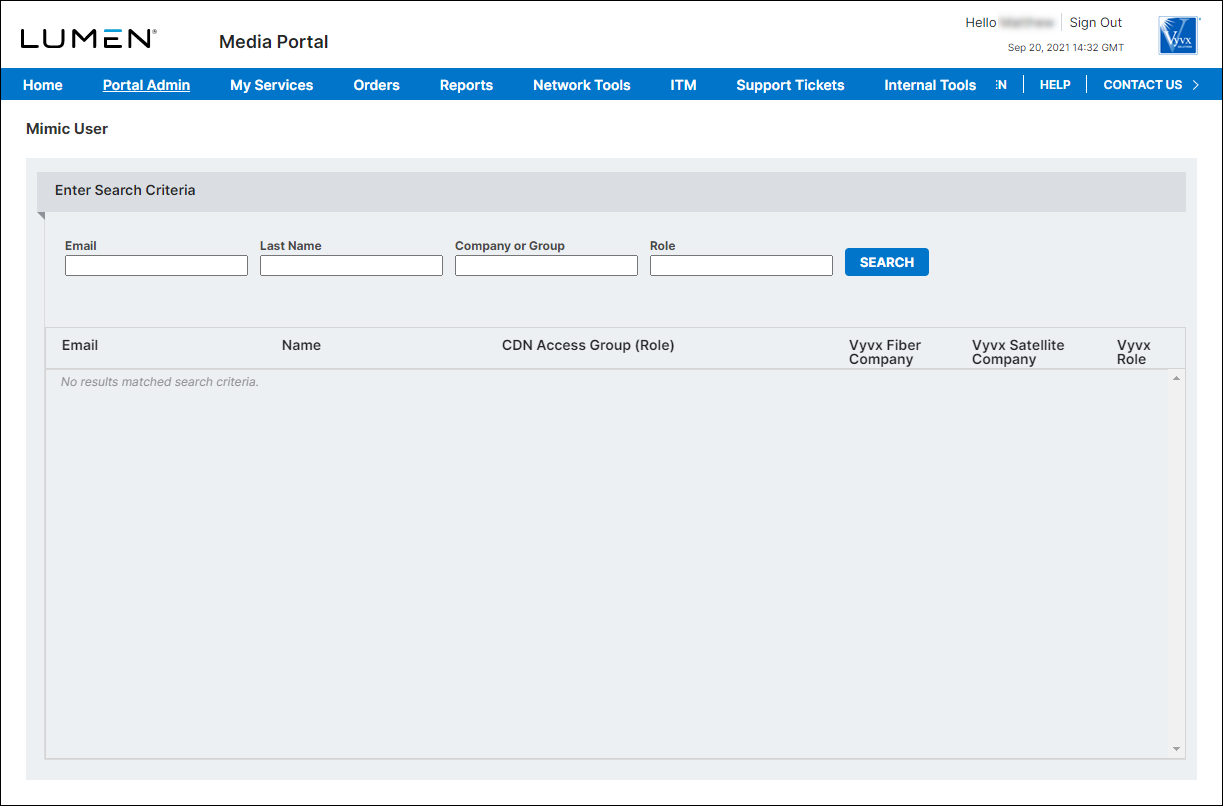
- Use the fields at the top of the page to type criteria to search for the user you want to mimic, then click Search.
Media portal lists all users matching your search criteria.
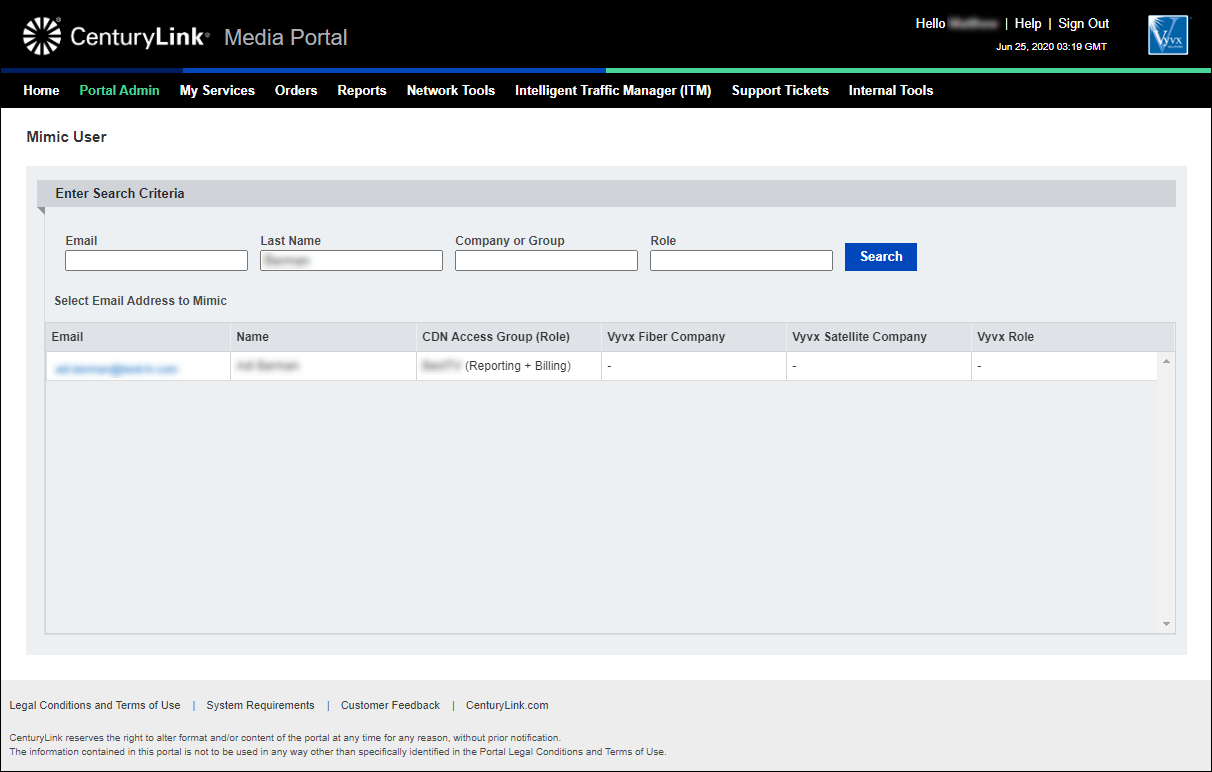
- When you find the user you want to mimic, click the email address for the user.
Media portal displays the dashboard as the user would view it and shows the name of the user you're mimicking in the upper-right corner.
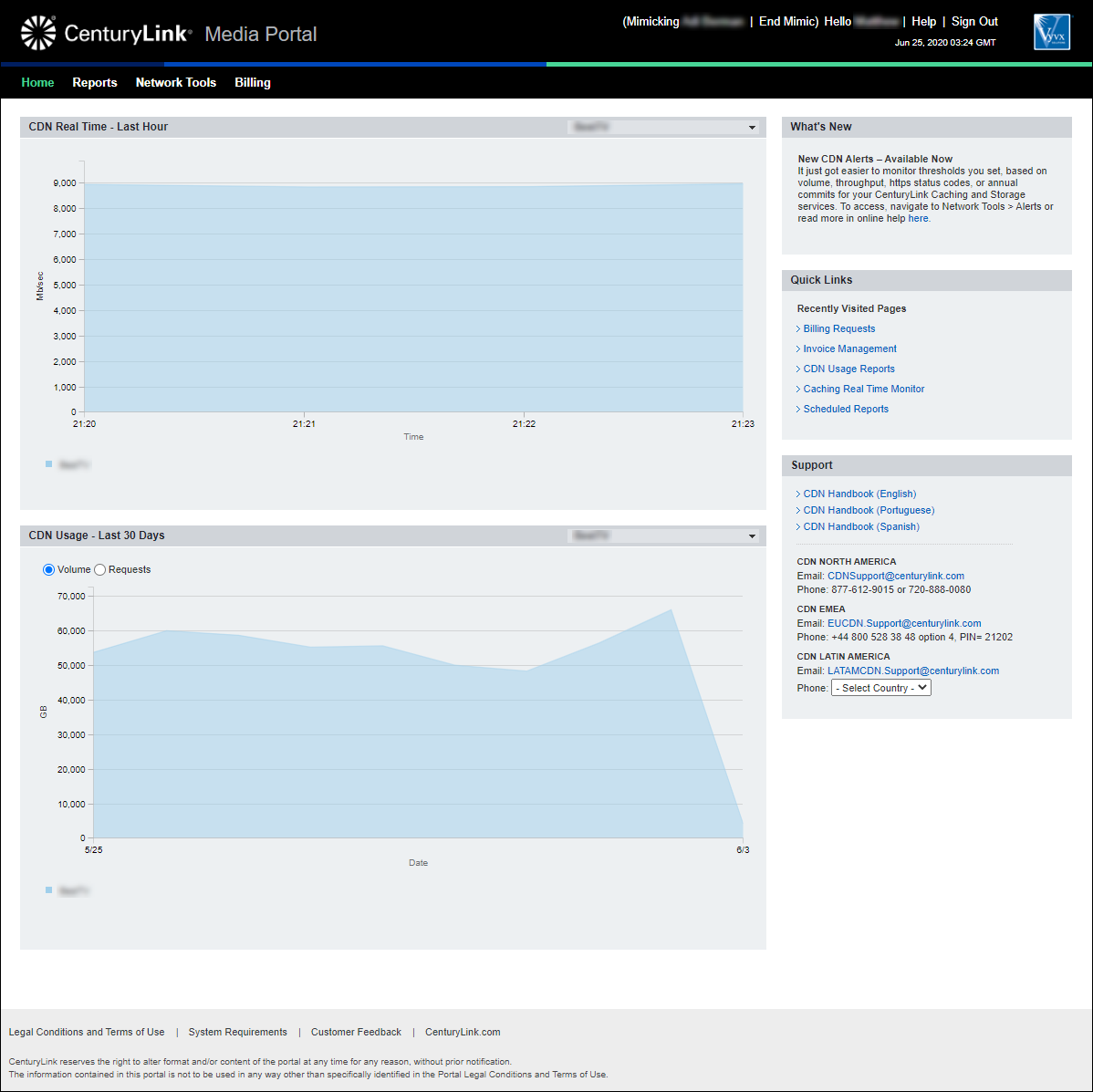
- When you're done mimicking the user, click End Mimic.
Media portal ends the mimic session and displays your dashboard.
Explore Media portal




