Deleting an API security key
If you no longer need an API security key, you can delete it from Media portal.
To delete an API security key:
- Sign in to Media portal. (Get help resetting your password)
- From the main menu, select Portal Admin > Vyvx API Security Keys.
Media portal lists the CDN or Vyvx API security keys for your organization.
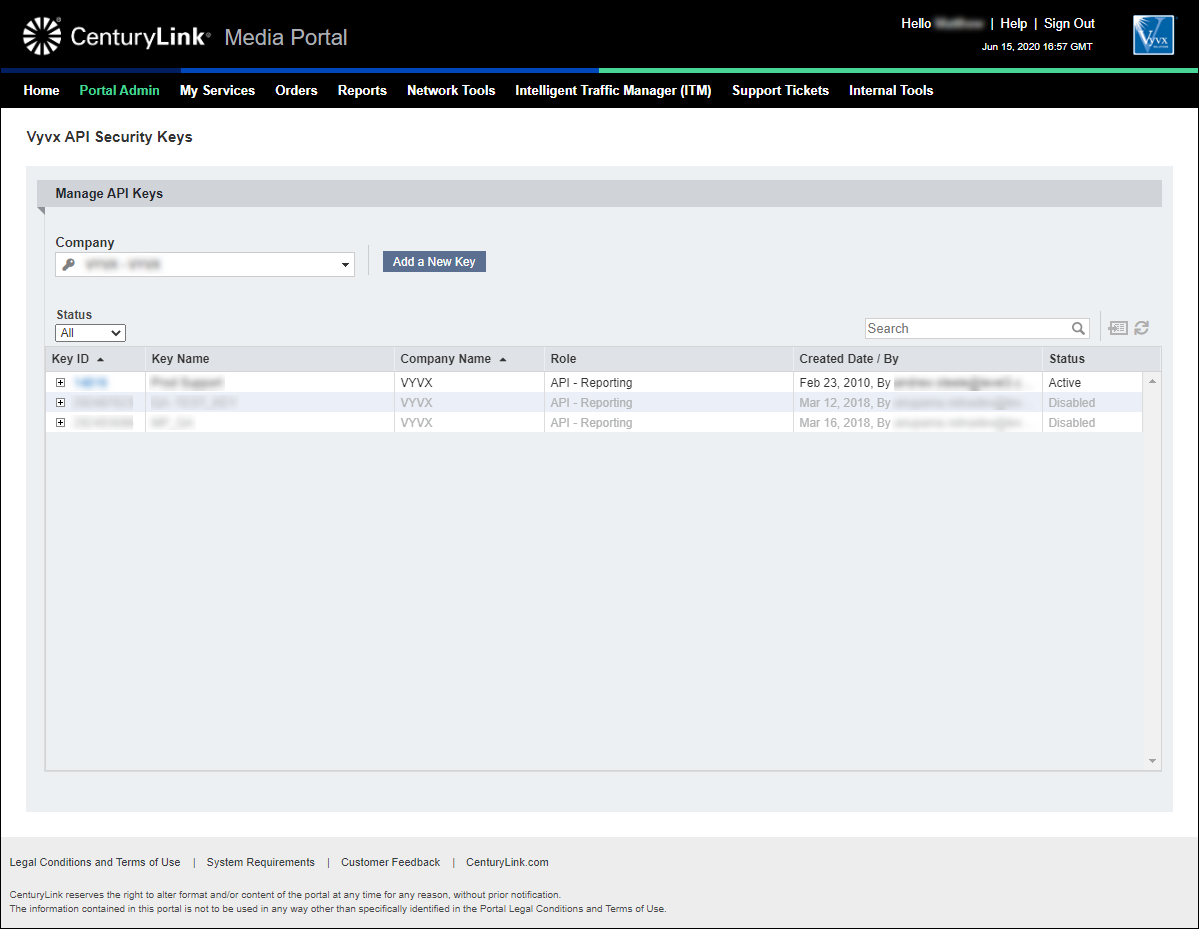
- Click the key ID for the API security key you want to delete.
Media portal displays details for the key you selected.
- Click Edit Key.
- Click Delete Key, then click OK to confirm you want to delete the API security key.
Media portal deletes the API security key.
Explore Media portal




