Signing in to the Edge Service Manager
To view and manage your Lumen® Edge Computing Solutions, such as Lumen® Edge Bare Metal, you must first sign in to the Lumen® Edge Service Manager (accessed from within Control Center).
Note: If you are signing in for the first time, use the username and password you created when you activated your Edge Services account. You'll also have several additional steps to complete to set up your Edge Service Manager user profile.
To sign in to the Edge Service Manager:
- Open a browser and go to www.lumen.com/login.
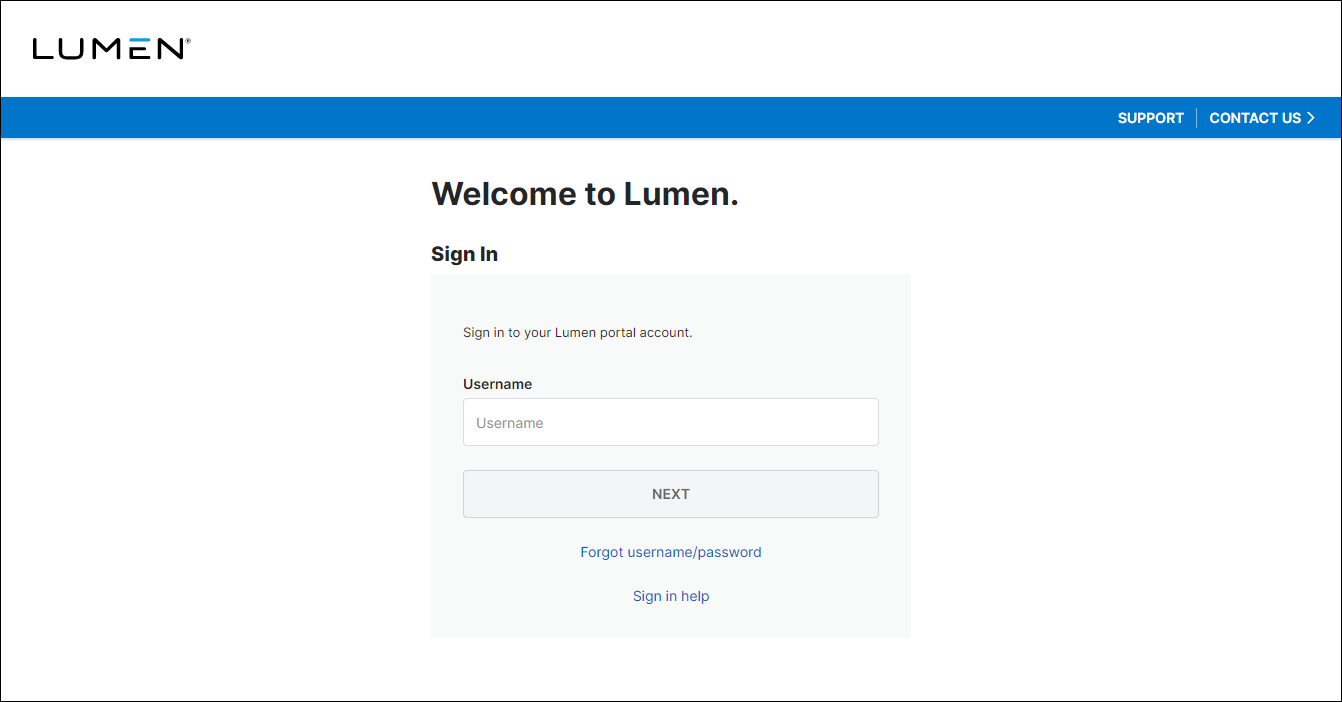
- Click Continue.
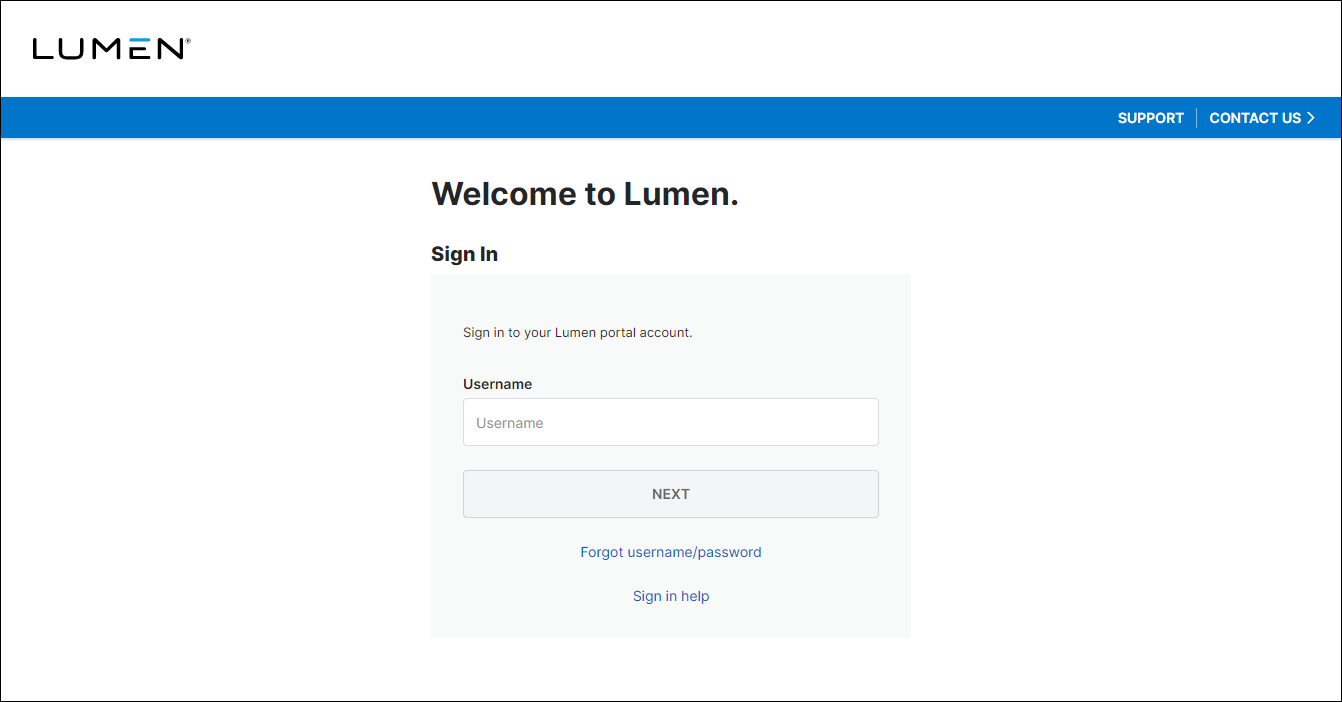
- Type your username and password.
- Click SIGN IN.
Control Center signs you in and shows the homepage.
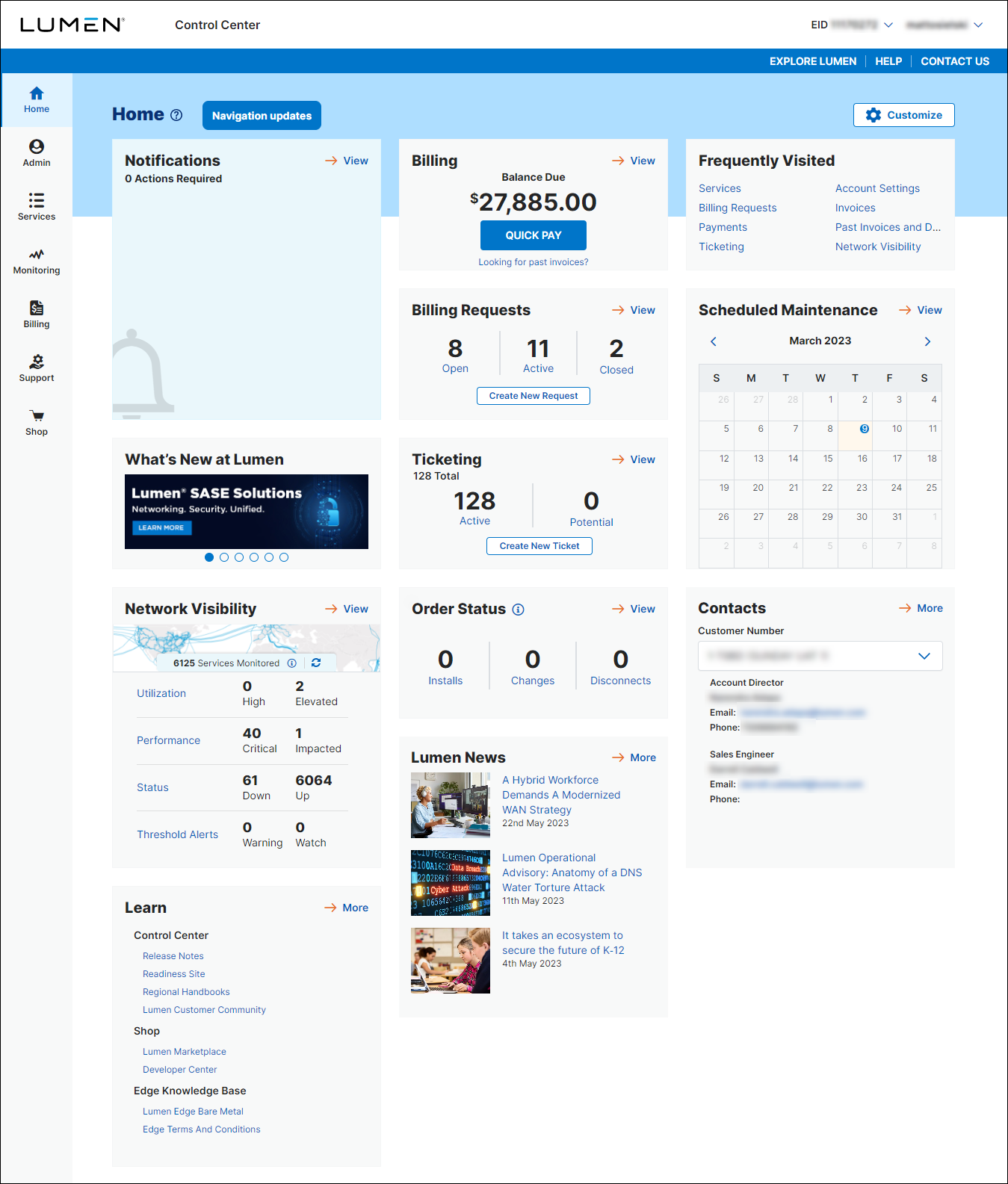
- Click Services.
Control Center shows the Services console. Use the console to access an inventory of your services, check the status of orders, and manage your services.
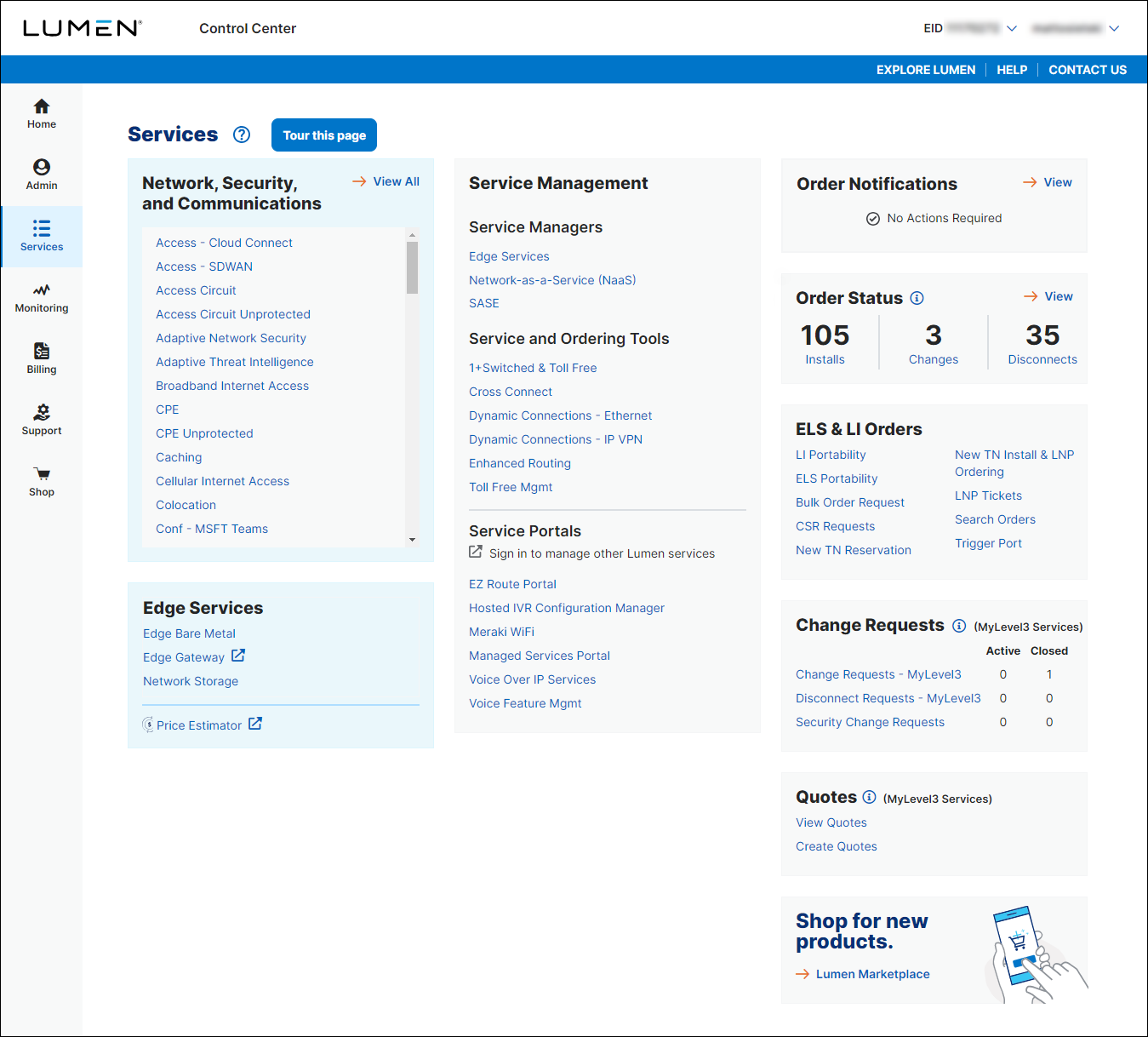
- Click Edge Bare Metal (in the Edge Services box) or click Edge Services (in the Service Management box).
You can now provision and manage Edge services.
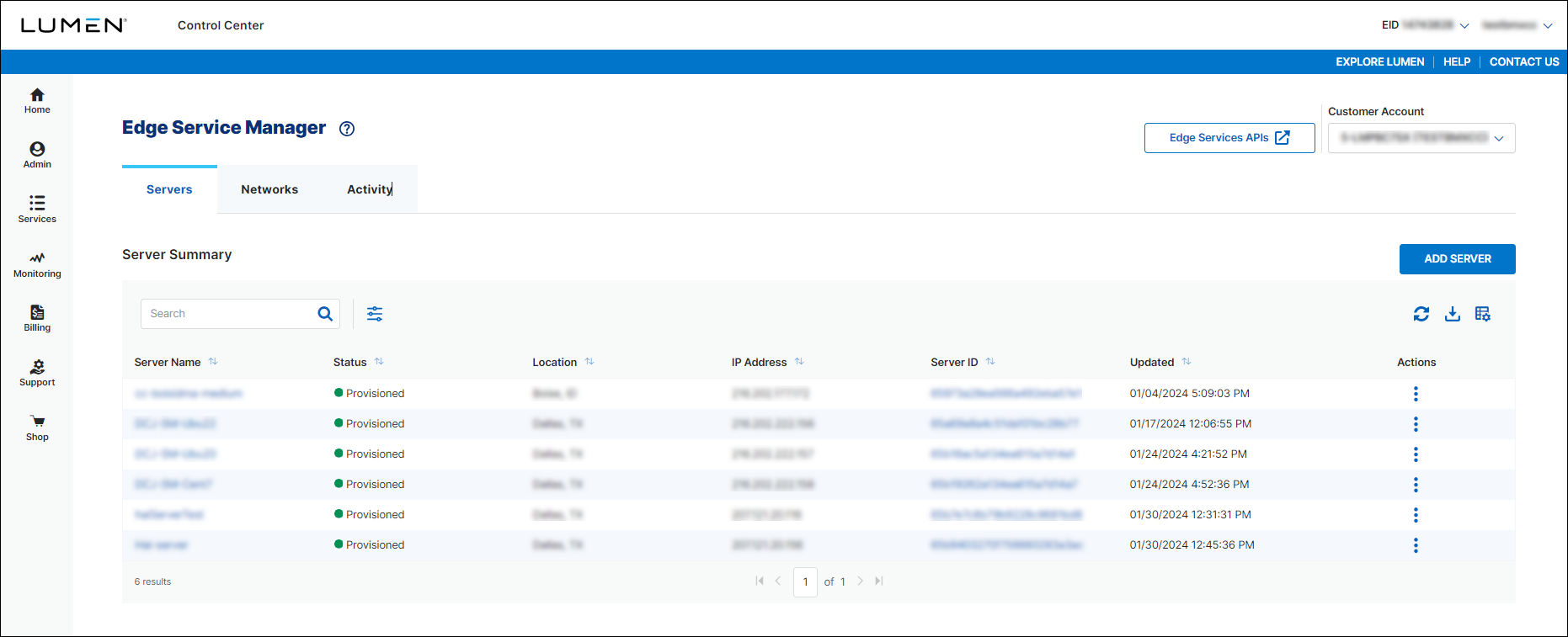
Need help? Access help for Edge services in a variety of ways:
- Access help content from the Edge Service Manager by navigating to the Edge Service Manager Overview page.
- For immediate, live support, use the Chat with an Expert button at the bottom-right of the Edge Service Manager for 24/7 support.
- Learn about other support options for Edge Services
Explore Edge Cloud Solutions
Top content
- Provisioning a bare metal server
- Provisioning a bare metal server network
- Signing in to the Edge Service Manager
- Registering for an Edge Service Manager account
- Viewing details for a bare metal server
- Adding a network to an existing bare metal server
- Understanding the Edge Service Manager roles and user management
- Downloading an activity report
- Viewing details for a bare metal server network
- Starting, stopping, and restarting a bare metal server




