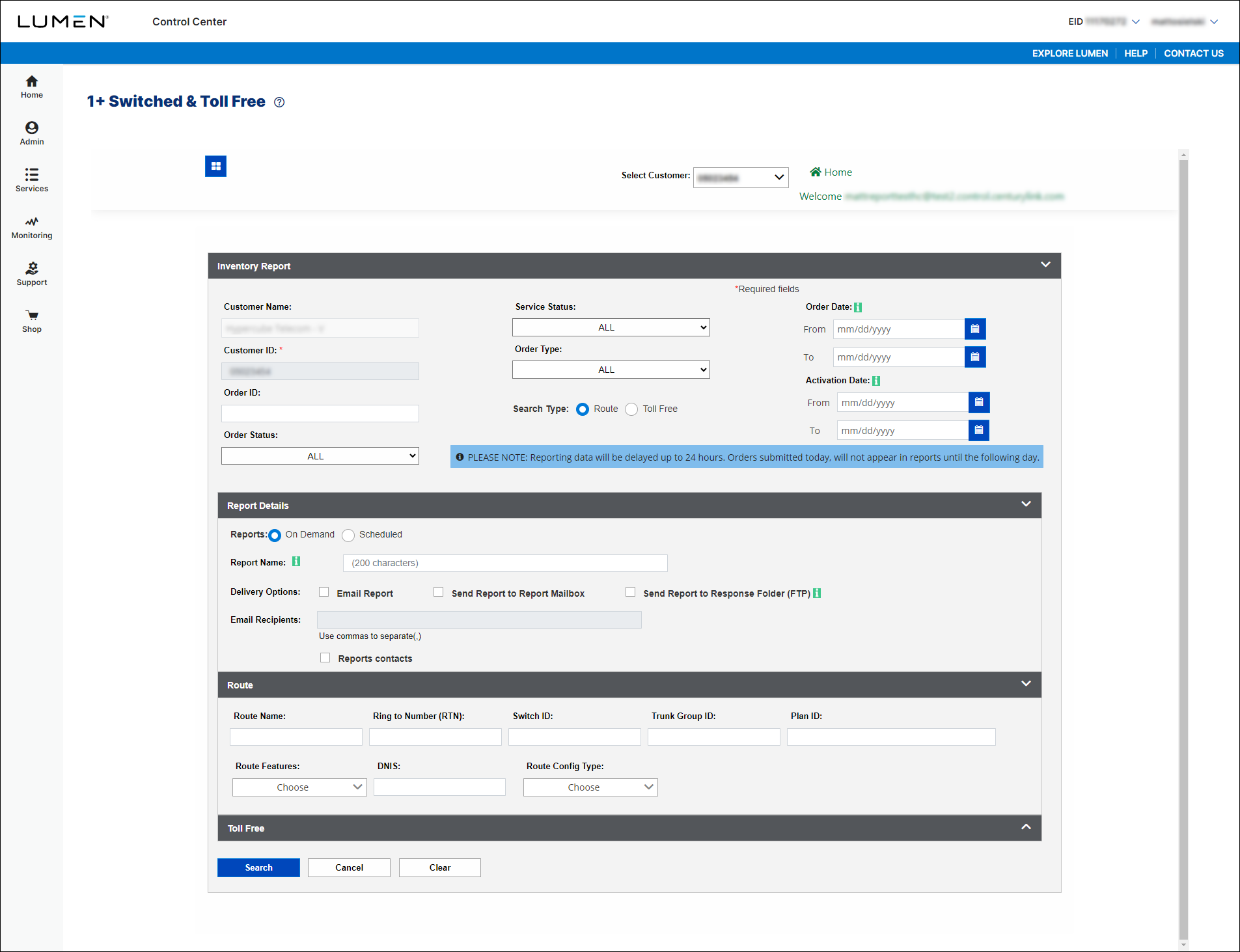Creating a toll-free inventory report
Using Control Center, you can create a toll-free inventory report for a Lumen® 1+ Switched and Toll Free service. You can create on-demand reports or schedule reports to run weekly (on a specific day(s) of the week) or monthly (on a specific date(s) in the month). Depending on the size on the report and delivery method, results are available immediately or within the reports mailbox in Control Center.
To create a toll-free inventory report:
- Click Services.
Control Center shows the Services console. Use the console to access an inventory of your services, check the status of orders, and manage your services.
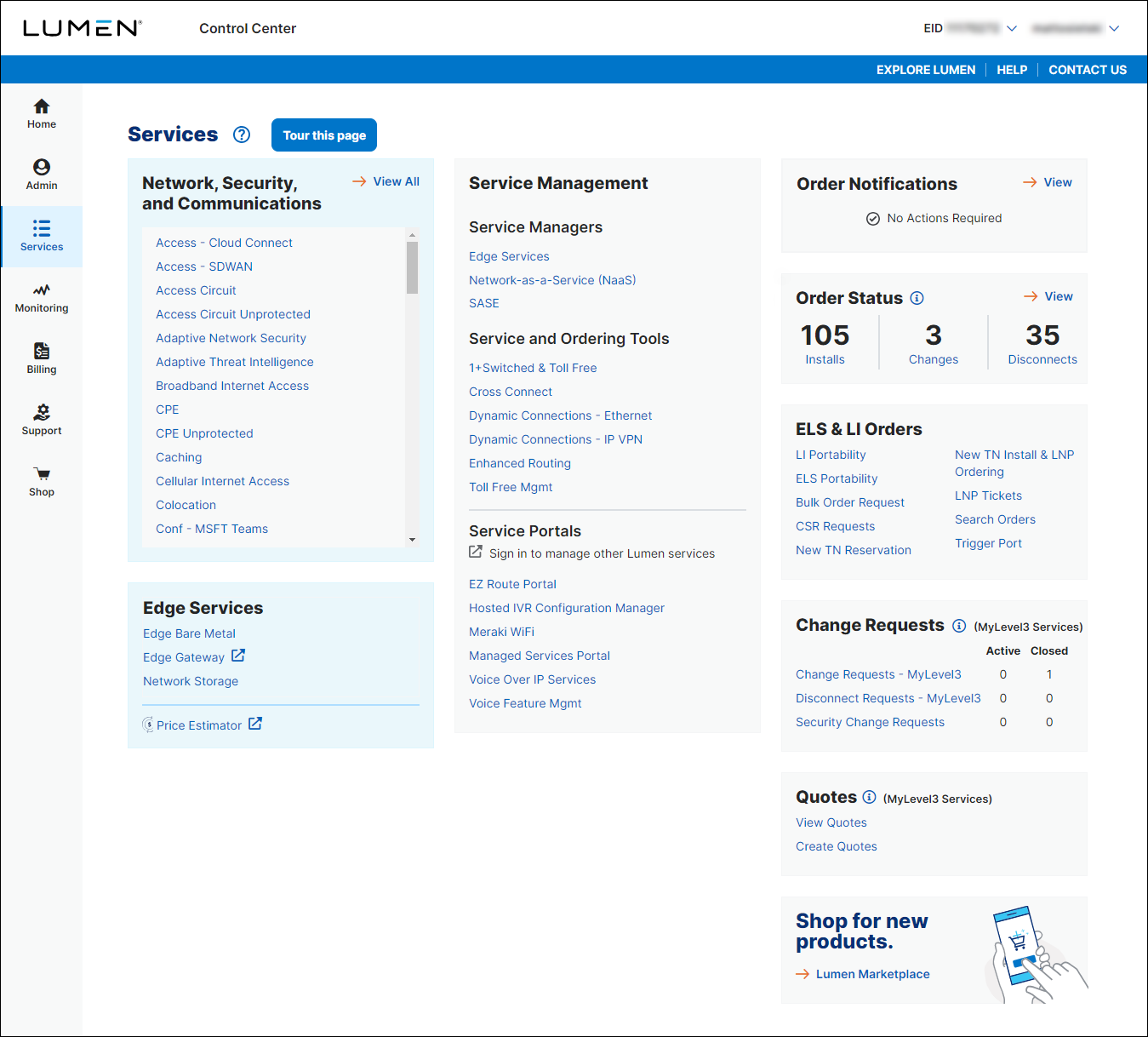
- In the Service and Ordering Tools box, click 1+ Switched & Toll Free.
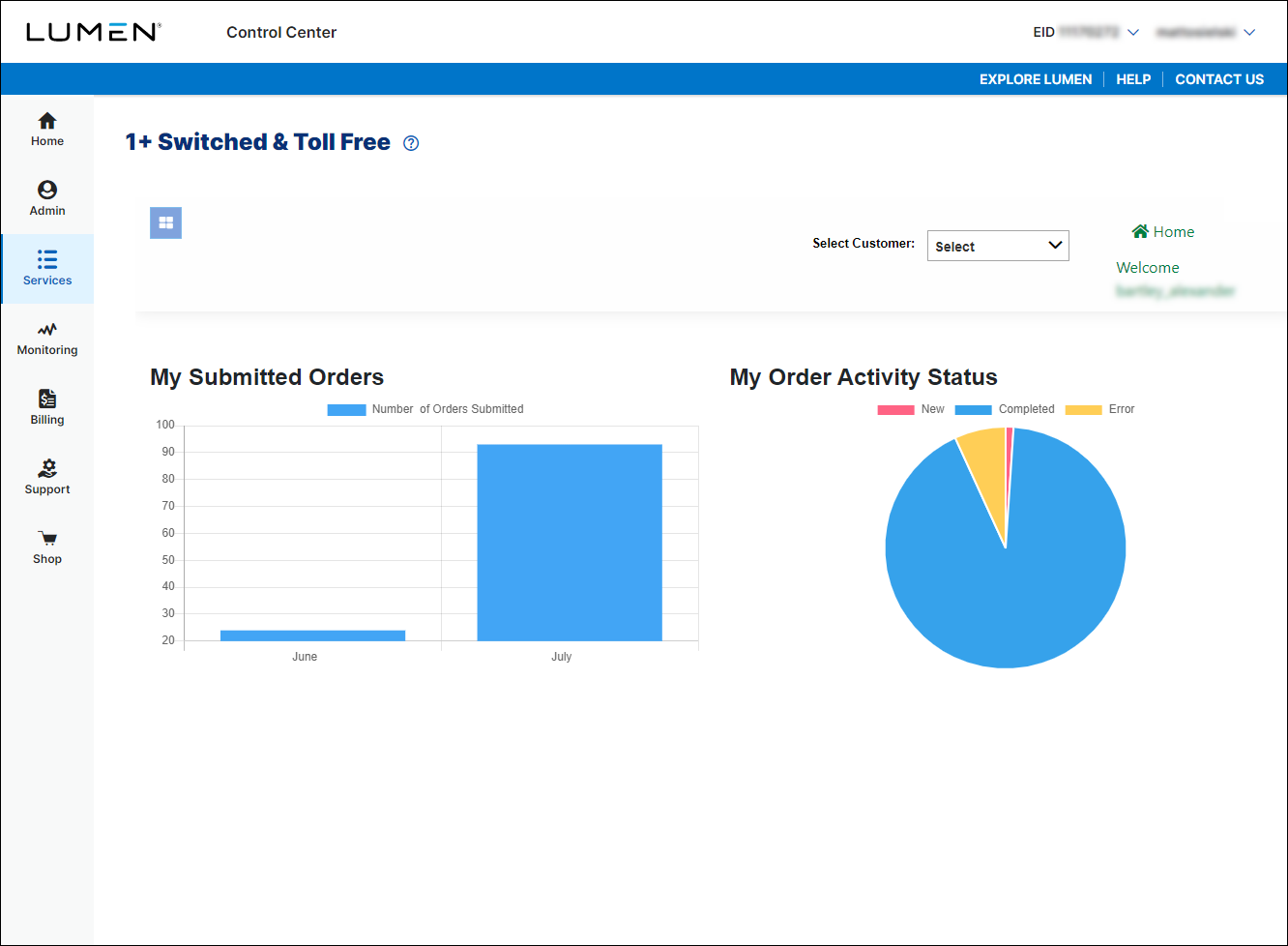
- If you have more than one customer number, use the Select Customer list to select the customer ID you want to work with.
- Use the top section to select the criteria for the report:
- To search for a specific order, type the number in the Order ID field. (To search for multiple orders, select Toll Free in the Search Type field, then download and complete the bulk template in the Toll Free section. Don’t change the tab name or the first row of the tab. You can change the file name.)
- To search for an order in a specific status, select an option from the Order Status list. (For example to search for all orders in Rejected status, select Rejected from the list.)
- To search for toll-free number in a particular status, select an option from the Service Status list. (For example to search for all toll-free numbers in Disconnected status, select Disconnected from the list.)
- To search for all port orders of a specfic type, select an option from the Order Type list. (For example, to search for all port-away orders, select Port Away from the list.)
- To toggle between searching for routes or toll-free numbers, select either Route or Toll Free in the Search Type field.
- To search for orders within a specific time period, use the Order Date fields to specify the time period. (Type the date using MM/DD/YYYY format or use the icon to select a date from the calendar.)
- To search for toll-free numbers activated within a specific time period, use the Activation Date fields to specify the time period. (Type the date using MM/DD/YYYY format or use the icon to select a date from the calendar.)
- To search for a specific order, type the number in the Order ID field. (To search for multiple orders, select Toll Free in the Search Type field, then download and complete the bulk template in the Toll Free section. Don’t change the tab name or the first row of the tab. You can change the file name.)
Note: To view a report of all your toll‑free inventory, skip to step 7, provide the report details, then click Search. Control Center creates a report of all your toll‑free numbers and adds it to the reports mailbox for you to download.
- In the Report Details section, tell us how you want to receive the report and what you want to call it. (If your report is small (<5000 rows or under 5 MB in size), you can skip this step and Control Center will show your results in the Results section.)
- In the Reports field, select whether you want an on-demand report or a scheduled report:
- To run the report on demand, select On Demand.
- To run the report on a specific day(s) of the week, select Scheduled, select Day(s) (under Frequency), then select the checkbox for the day(s) you want the report to run. (If you want the report to run weekly, select the Recurring checkbox.)
- To run the report on a specific day(s) of the month, select Scheduled, select Monthly (under Frequency), then type or select the day of the month you want the report to run. To type more than one date in the field, separate the dates with a comma (e.g., 2, 5, 16). To select more than one date using the calendar, hold down the Ctrl key as you select the dates.
- To run the report on demand, select On Demand.
- In the Report Name field, type a name for the report.
- In the Delivery Options field, select how you want Control Center to send the report:
- To receive the report by email, select the Email checkbox, then type the email address(es) you want the report sent to.
- To receive the report in the report mailbox (within Control Center), select the Send Report to Report Mailbox checkbox.
- To receive the report in your FTP location, select the Send Report to Response Folder (FTP) checkbox.
- To receive the report by email, select the Email checkbox, then type the email address(es) you want the report sent to.
- In the Reports field, select whether you want an on-demand report or a scheduled report:
- Fill in the additional search criteria based on the type of search you selected (route search or toll-free number search):
- If you're searching for routes, use any of the following options in the Route section to search:
- To search for a specific route by name, type a name in the Route Name field.
- To search for routes terminating to a specific ring-to number, type a number in the Ring to Number (RTN) field.
- To search for routes using a specific switch, type the switch in the Switch ID field.
- To search for routes using a specific trunk group, type the trunk group in the Trunk Group ID field.
- To search for routes using a specific plan, type the plan in the Plan ID field.
- To search for routes using a particular route feature(s) (e.g., the Announcements feature), select the checkbox for the feature(s) in the Route Features list.
- To search for routes using a specific DNIS, type the DNIS in the DNIS field.
- To search for routes with a specific configuration type(s) (e.g., dedicated), select the checkbox for the type(s) from the Route Config Type list.
- To search for a specific route by name, type a name in the Route Name field.
- If you're searching for toll-free numbers use any of the following options in the Toll Free section to search:
- To search for toll-free numbers using a specific service location or billing account number, select an option from the Svc Loc/Bill Acct list.
- To search for a specific toll-free number, type it in the Toll Free Number field.
- To search for multiple toll-free numbers, click Download TFN Template, fill in the spreadsheet with the toll-free numbers you want to include in the report, then click Bulk Upload TFNs to upload the spreadsheet. (Don’t change the tab name or the first row of the tab. You can change the file name.)
- To search for multiple orders, click Download Order Template, fill in the spreadsheet with the orders you want to include in the report, then click Bulk Upload Order IDs to upload the spreadsheet.
- To search for a specific toll-free number by route name, type a name in the Route Name field.
- To search for toll-free numbers assigned to a specific Resp Org, select it from the Resp Org list.
- To search for toll-free numbers using a specific plan, type the plan in the Plan ID field.
- To search for toll-free numbers terminating to a specific ring-to number, type a number in the Ring to Number (RTN) field.
- To search for toll-free numbers using a specific switch, type the switch in the Switch ID field.
- To search for toll-free numbers using a specific trunk group, type the trunk group in the Trunk Group ID field.
- To search for toll-free numbers by the service area(s) (e.g., 50 states and Canada), select the checkbox(es) in the Area of Service list.
- To search for toll-free numbers using a particular route feature(s) (e.g., the Announcements feature), select the checkbox for the feature(s) in the Route Features list.
- To search for toll-free numbers assigned to a specific billing telephone number, type the number in the BTN field.
- To search for toll-free numbers using a specific DNIS, type the DNIS in the DNIS field.
- To search for toll-free numbers that are valid in a specific country(s), select the checkbox(es) from the Intl Countries list.
- To search for toll-free numbers using a specific international number, type the number in the Intl Number field.
- To search for toll-free numbers with a specific configuration type(s) (e.g., dedicated), select the checkbox for the type(s) from the Route Config Type list.
- To search for toll-free numbers using a specific service location or billing account number, select an option from the Svc Loc/Bill Acct list.
- If you're searching for routes, use any of the following options in the Route section to search:
- Click Search.
Control Center creates the report.
- If the results of your report are <5000 rows and under 5 MB in size and you didn't specify a delivery option in the Report Details section, Control Center lists the results in the Results section. (You can then download the report as a .csv file or email the report).
- If the results of your report are >5000 rows or over 5 MB in size or if you selected to have the report sent to the report mailbox, Control Center sends the report to the reports mailbox for you to download.
- If you selected to have the report sent by email, and the report is under 5 MB in size, Control Center emails you the file when it's ready. If the report is over 5 MB in size, Control Center emails you a link to download the report from the reports mailbox.
- If the results of your report are <5000 rows and under 5 MB in size and you didn't specify a delivery option in the Report Details section, Control Center lists the results in the Results section. (You can then download the report as a .csv file or email the report).
Not quite right?
Try one of these popular searches:
Explore Control Center
Top content
- Signing in to Control Center
- Retrieving your username or password
- Creating a new user
- Adding accounts to an enterprise ID
- Creating a repair ticket
- Creating a disconnect request
- Deactivating or reactivating a Control Center user
- Editing a notification setting
- Paying an invoice online
- Viewing an invoice