Creating a custom name for a service
Want to customize how you see services or location information listed? You can add or update custom names in Control Center to make it easier for you to identify things. When you set a custom name for a service, all Control Center users in your organization can see the name. For example, you could label the data service for your store in Fresno, CA as Fresno store or Store #362 to help you more easily how your Lumen services align with your business. As a Control Center system administrator, you can also create a custom name for an enterprise ID.
To create a custom name for a service:
- Click Services.
Control Center shows the Services console. Use the console to access an inventory of your services, check the status of orders, and manage your services.
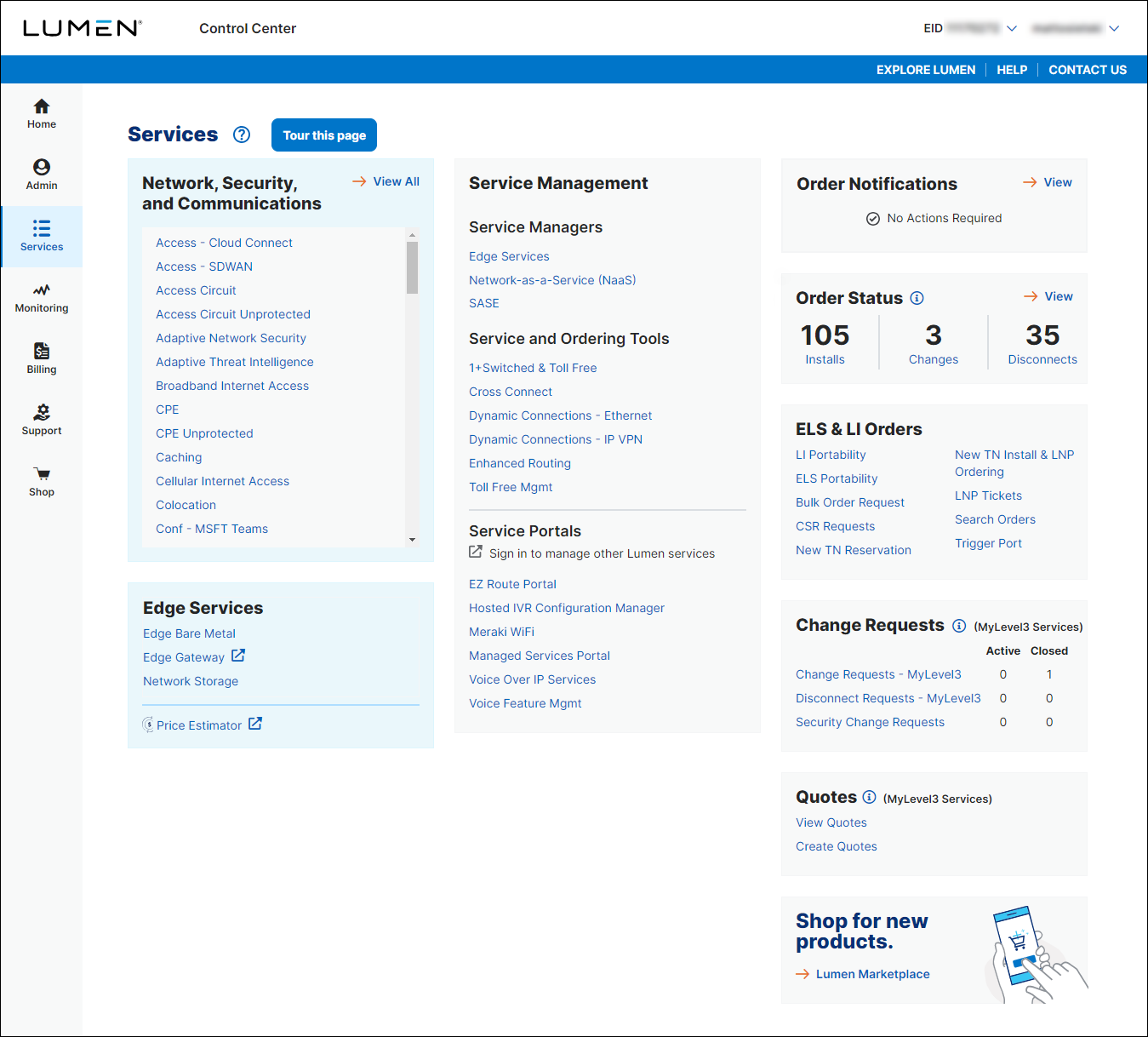
- In the Network, Security, and Communications box, click View All.
Control Center shows all services on the enterprise ID.
- Search for the service in one of these ways:
- Start typing details for the service (e.g., the product name, location, or service ID). Control Center filters the list of services as you type.
- Filter your services by selecting an option from the All Service Types list.
- To filter your services based on a specific value, select an attribute from the icon, click the section(s) you want to filter by, type your filter criteria, then click Apply.
- Start typing details for the service (e.g., the product name, location, or service ID). Control Center filters the list of services as you type.
- When you find the service, click the icon (in the Actions column), then click Name Update.
- Type the name you want to use for the service and/or location.
Note: Custom name options vary based on the type of service.
- When you're done, click SAVE.
Control Center saves your changes.
Not quite right?
Try one of these popular searches:
Explore Control Center




