Changing your default view of services
In Control Center, you can use a saved services view as your default view when viewing a list of your services. If you no longer want to use a particular view as your default, you can change which saved view you use or you can return to the default Control Center view. You can also edit a saved view or delete it if you no longer need it. If you delete a saved view which is set as the default view, you'll see the default Control Center view until you select a new view as your default.
To change your default view of services:
- Click Services.
Control Center shows the Services console. Use the console to access an inventory of your services, check the status of orders, and manage your services.
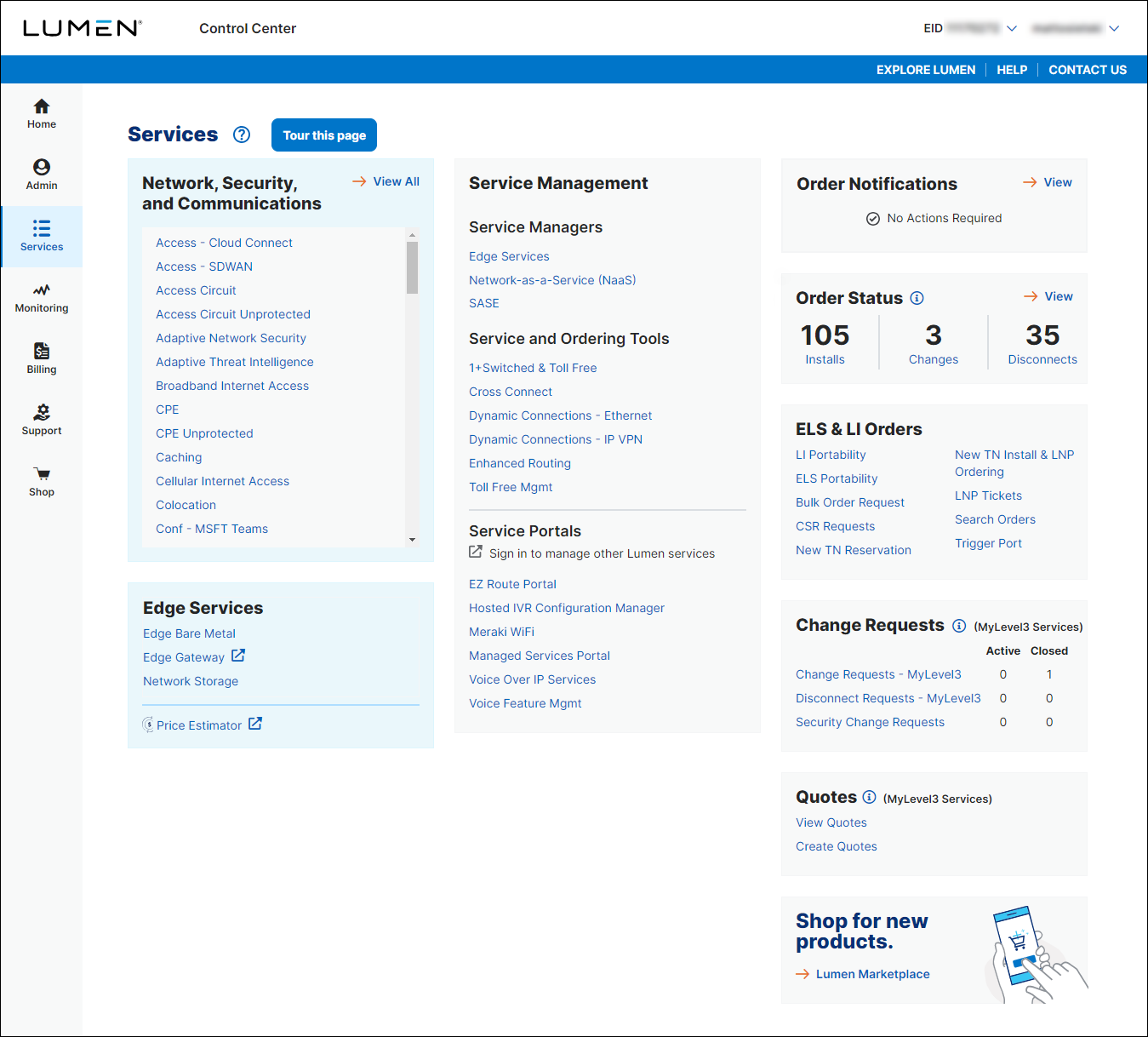
- In the Network, Security, and Communications box, click View All.
Control Center shows all services on the enterprise ID.
- Do one of the following:
- To return to the default Control Center view of services, click the icon (on the light blue bar), clear the Default checkbox, then click Save.
- To change your default view to another saved view, select the saved view you want to use as your default view from the Saved Views list.
- To change your default view to a new view, click the icon (on the light blue bar), search or filter the services, click Save View, type a name for the new view, select the Default checkbox, then click Save.
- To return to the default Control Center view of services, click the icon (on the light blue bar), clear the Default checkbox, then click Save.
Not quite right?
Try one of these popular searches:
Explore Control Center




