[Article title 24px, #0F3133, Type: Bold, 0px before, 20px after, <h1>]
[introduction, 16px, #000000, Type: Book, 0px before, 20px after]
To do [article task]: 16px, #000000, Type: Book, 0px before, 20px after]
- Click Services.
Control Center shows the Services console. Use the console to access an inventory of your services, check the status of orders, and manage your services.
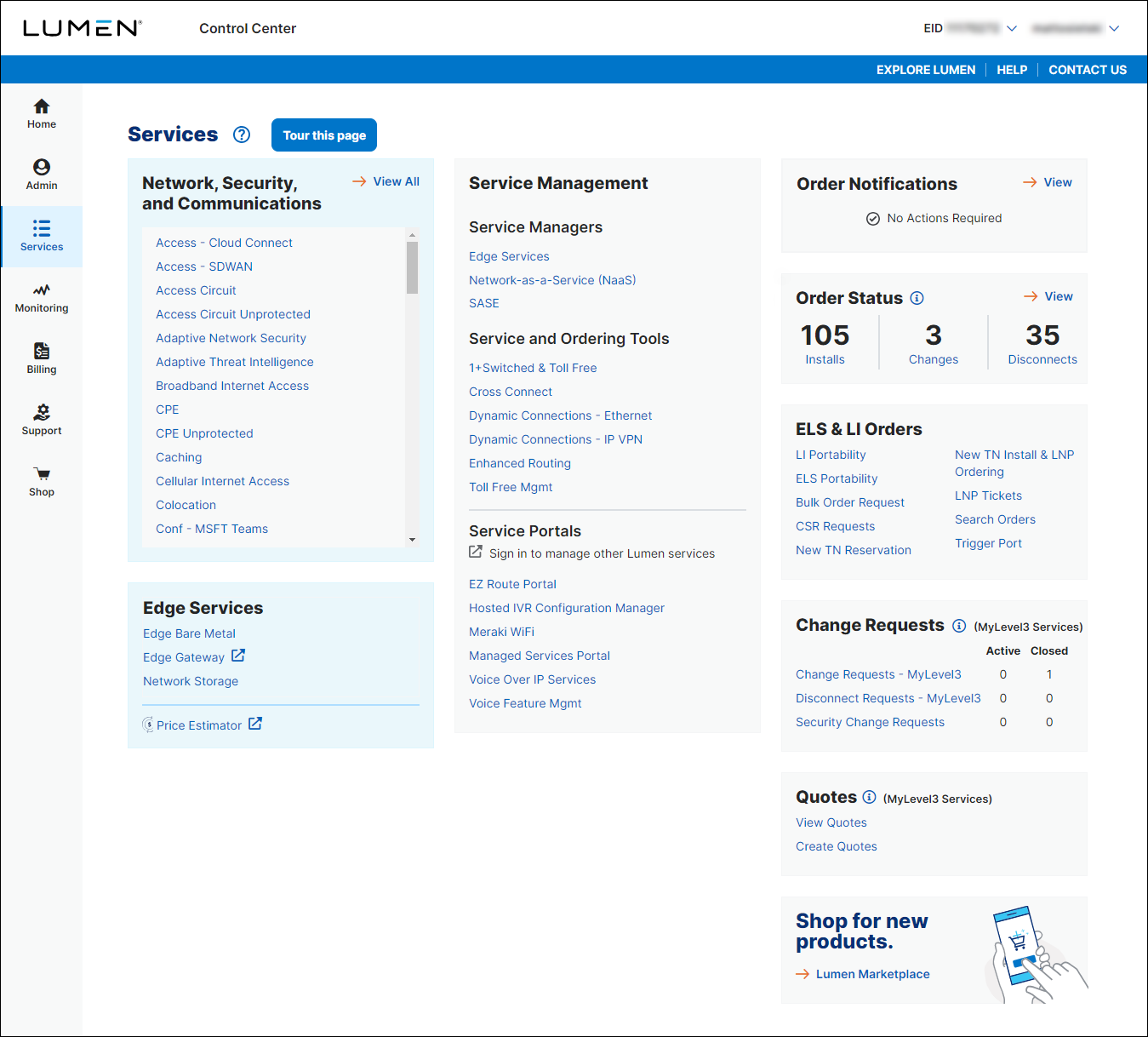
- Next step. [step with image before: 40px before, 20px after]
- Next step. [step with image before: 40px before, 20px after]
- Next step. [step with image before: 40px before, 20px after]
- Next step. [step with image before: 40px before, 20px after]
- Next step. [step with image before: 40px before, 20px after]
- Next step. [step with image before: 40px before, 20px after]
- Next step. [step with no image before: 0px before, 20px after]
- Next step. [step with no image before: 0px before, 20px after]
- Next step. [step with no image before: 0px before, 20px after]
Note: [insert note text]
Important: [insert important note text]
Not quite right?
Try one of these popular searches:
Explore Control Center
Top content
- Signing in to Control Center
- Retrieving your username or password
- Creating a new user
- Adding accounts to an enterprise ID
- Creating a repair ticket
- Creating a disconnect request
- Deactivating or reactivating a Control Center user
- Editing a notification setting
- Paying an invoice online
- Viewing an invoice




