Deleting an order template
If you no longer need an order template you created, you can delete it from Control Center. You can also view a list of your order templates to review those you have saved and clean out ones you're no longer using.
Important: Once you delete an order template, you can't restore it. If you accidentally delete a template you still need, you'll need to create a new one (from a submitted OLOF or DTFO order).
To delete an order template:
- Click Orders, click Manage Orders, then click Order Templates.
Control Center lists the order templates you've created.
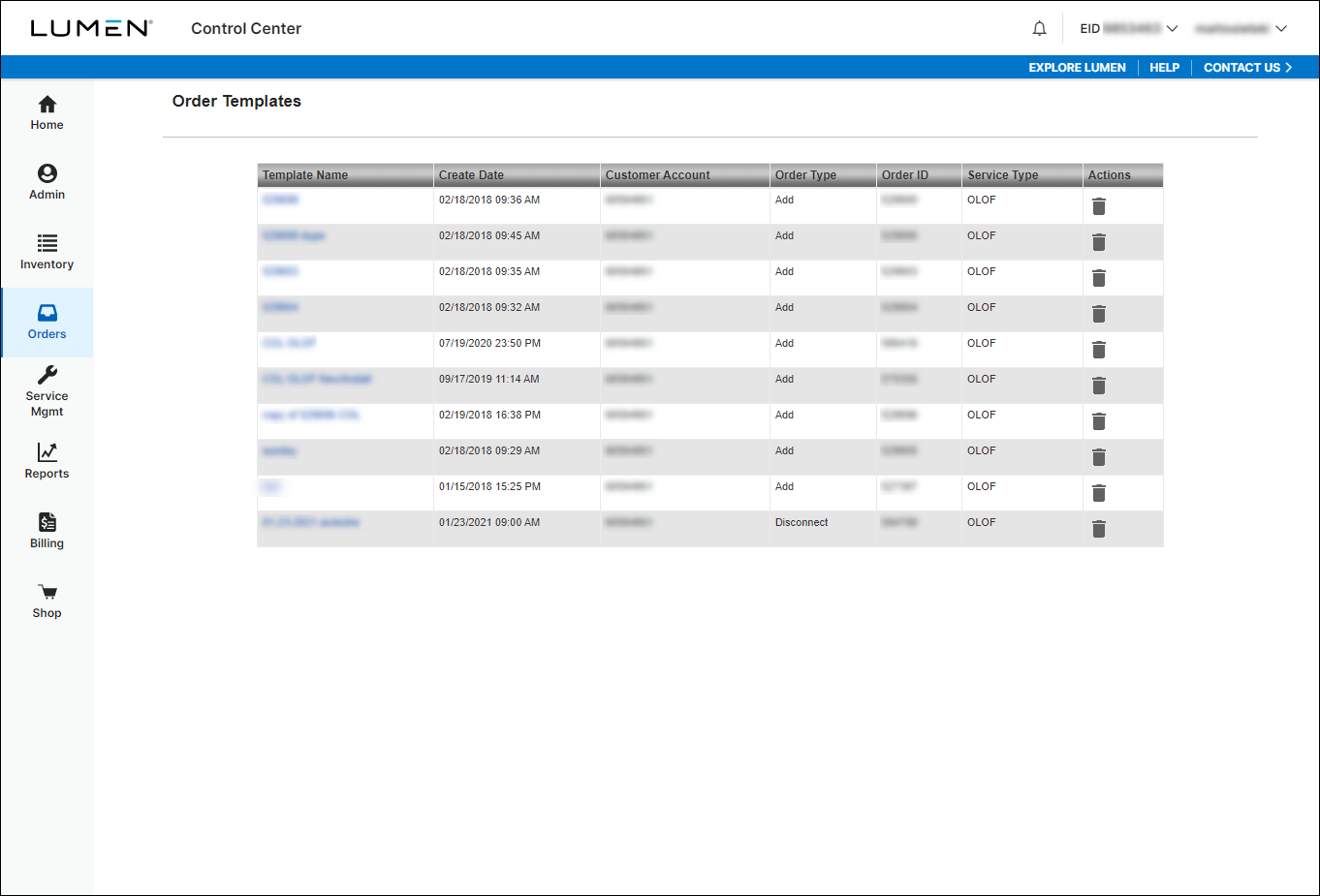
- On the row for the order template you want to delete, click the icon (in the Actions column).
- In the window that appears, click OK.
Control Center deletes the order template you selected.
Not quite right?
Try one of these popular searches:
Explore Control Center




