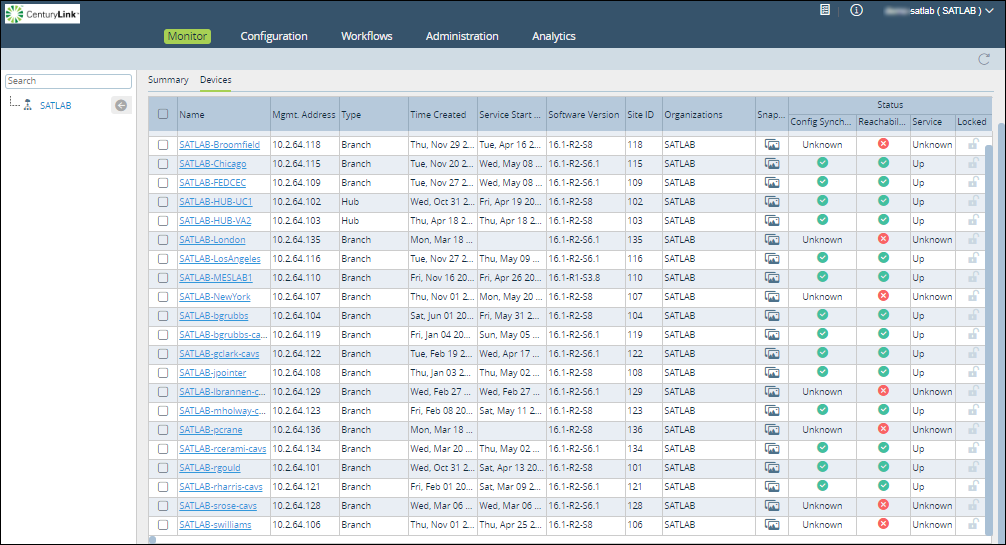Logging in to the SD‑WAN portal
The Lumen® SD‑WAN portal gives your organization access to your newly deployed SD‑WAN network. When you open the portal, you need to log in. Use either your administrator login and password or the equivalent administrative credentials your organization uses. After you log in, use the SD‑WAN portal to view your network health, analytics, and many other features to control and manage your SD‑WAN service.
To manage your account, view and pay your bill, and submit ticket requests for your SD‑WAN service, use Control Center.
Note: If you don't have access to the SD‑WAN portal, do one of the following:
- create a repair ticket in Control Center to request access
- contact your SD‑WAN support team
To log in to the SD-WAN portal:
- Open a web browser and go to the login page referenced in the email with your user credentials. (Depending on how your service was set up, you'll use a different login page.)
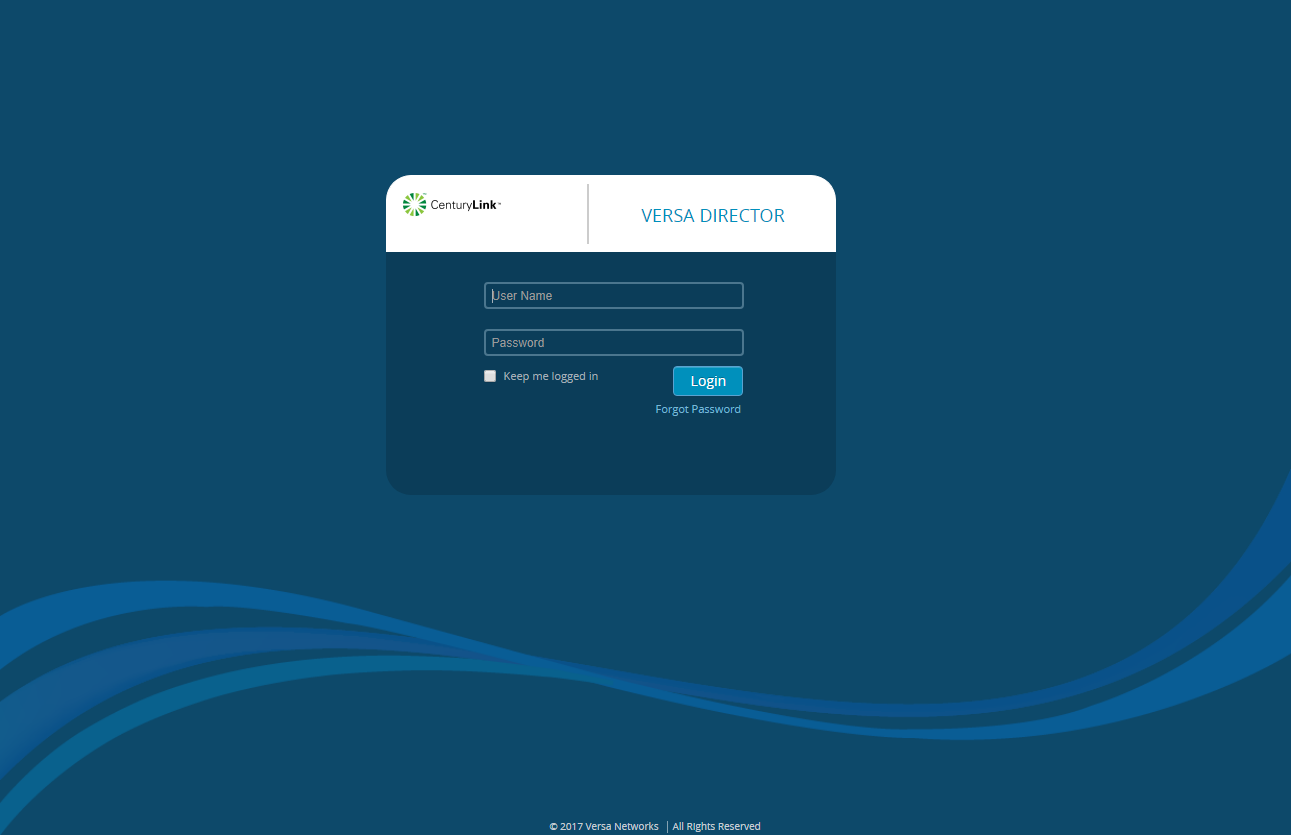
- Type your user name and password, then click Login.
- Do one of the following:
- If your account has two-factor authentication enabled, continue with step 4.
- If your account doesn't have two-factor authentication enabled, the SD-WAN portal opens to show the Monitor tab.
- If your account has two-factor authentication enabled, continue with step 4.
- Select whether you want to receive your authentication code by email or text (SMS), then click Send.
The SD-WAN portal sends you an authentication code.
- When you receive your authentication code, type the code in the field, then click Verify and Login.
SD-WAN portal opens to show the Monitor tab.