Exploring the DDoS Mitigation and Reporting dashboard
The DDoS Mitigation and Reporting portal contains dashboards and reports for Lumen® DDoS Essentials, Lumen® DDoS Hyper®, and Lumen® DDoS Mitigation.
To access the DDoS Mitigation and Reporting dashboard:
- Depending on your DDoS product, you can access the DDoS Mitigation and Reporting dashboard using one of the following methods.
- Click Services, click NaaS Manager, then click View reporting portal in the DDoS Essentials box in the right column.
Note: The person who placed the Internet On-Demand order with DDoS Essentials has default access to the DDoS Mitigation and Reporting portal. To update the contact information and transfer access, return to the Overview page and click Create New Ticket in the Ticketing box in the right column. From there, scroll down, update the contact information, then submit the ticket.
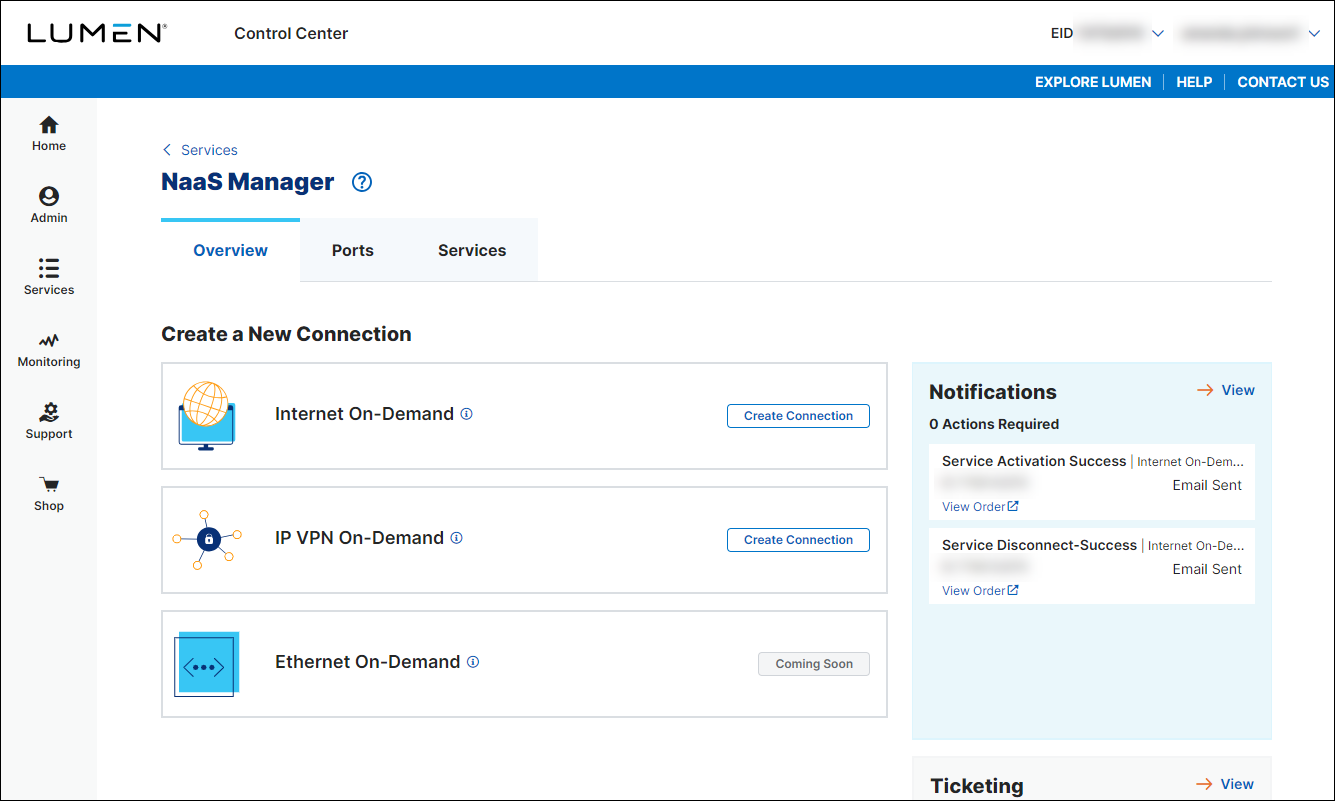
- Click Monitoring, click Security Solutions Analytics, then click DDoS Mitigation and Reporting in either the Reports or DDoS Mitigation Service sections.
If your user profile has been set up for single sign-on, Control Center automatically redirects you to the DDoS Mitigation and Reporting portal and signs you in.
If you have any issues with single sign-on to the DDoS Mitigation and Reporting portal from Control Center, contact a Control Center system administrator for your organization and verify your user profile has the following permissions:
- DDoS Self Service
- Managed Security Solution
- Security
- Optionally, you may also need these permissions to help you further manage DDoS Hyper service for your organization:
- Order Status (to view the status of your DDoS Hyper order)
- Shop (to purchase additional services for your organization)
- Service Management/Repair (to create security repair tickets)
If you are prompted to sign in to the DDoS Mitigation and Reporting portal after you confirmed the permissions above, please contact the Lumen Security Operations Center for help and provide your Control Center username so they can enable it for sign sign-on access to the DDoS Mitigation and Reporting portal.
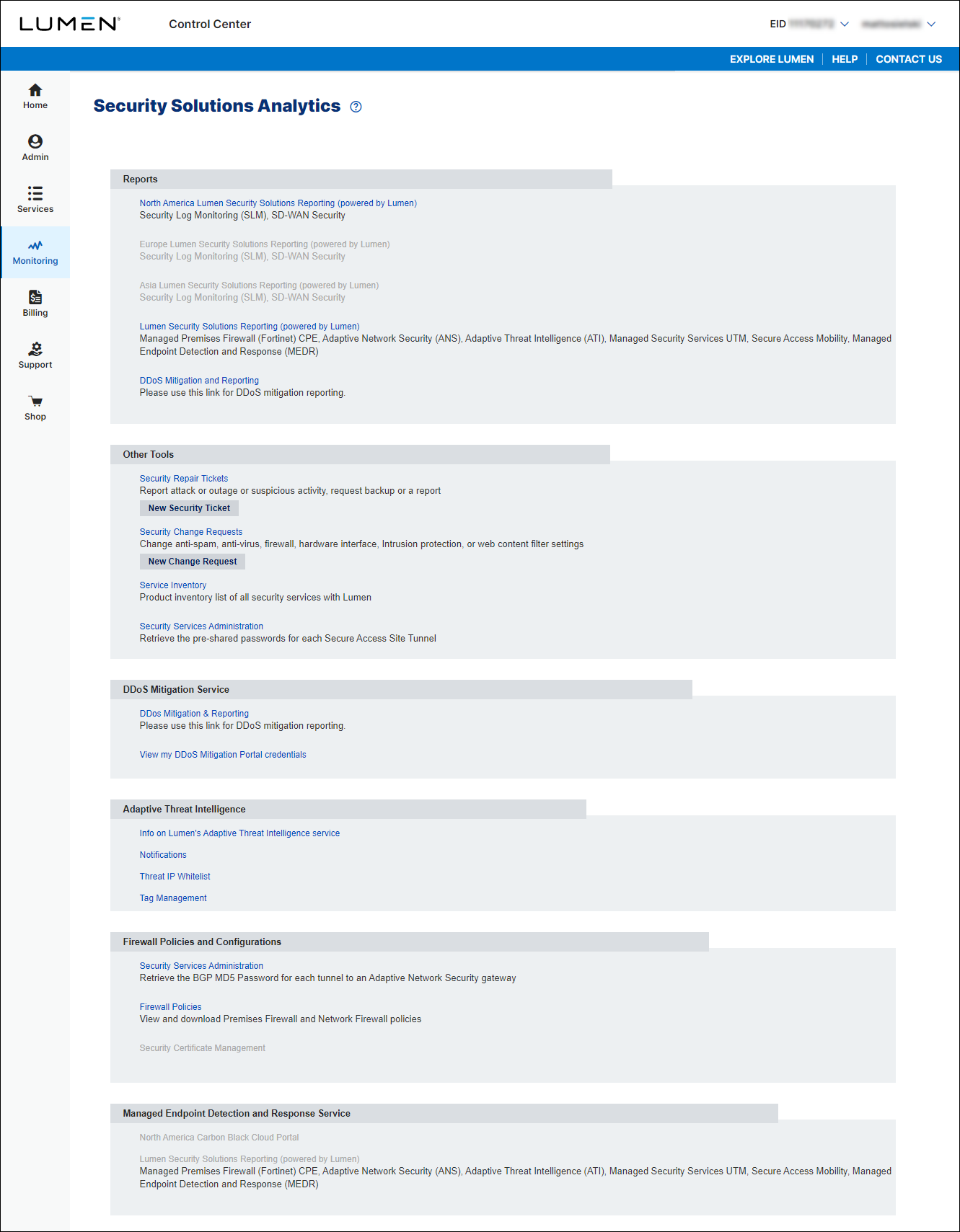
- Next step. [step with image before: 40px before, 20px after]
- Next step. [step with image before: 40px before, 20px after]
- Next step. [step with image before: 40px before, 20px after]
- Next step. [step with image before: 40px before, 20px after]
- Next step. [step with image before: 40px before, 20px after]
- Next step. [step with image before: 40px before, 20px after]
- Next step. [step with no image before: 0px before, 20px after]
- Next step. [step with no image before: 0px before, 20px after]
- Next step. [step with no image before: 0px before, 20px after]
Important: [insert important note text]
Explore Security Solutions
Top content
- [article]
- [article]
- [article]
- [article]
- [article]
- [article]
- [article]
- [article]
- [article]
- [article]




